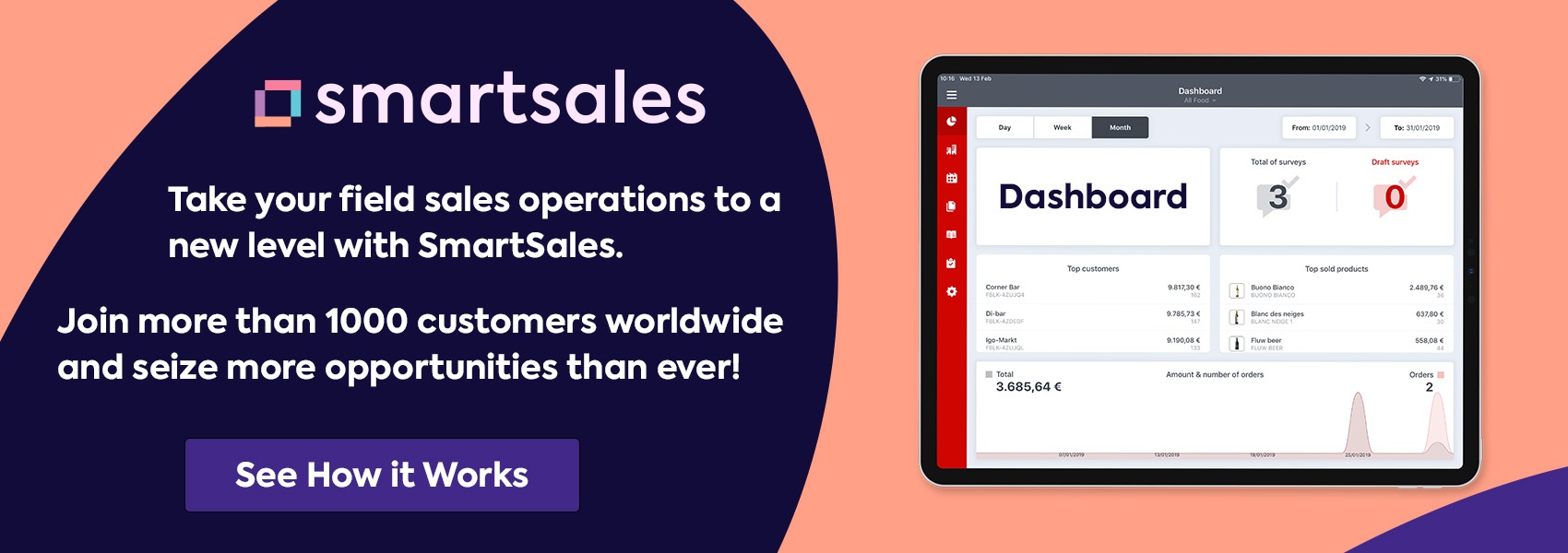What's new? The look & feel, the modern interface and drastically upgraded user-friendliness! Let's have a sneak peek at SmartSales V2.
At EASI, we're trying to make the life of our SmartSales users easier everyday. They are the driving force behind everything we do and we are always wondering how we can help them sell more and save more time. We really wanted every improvement we made to be a big step forward for every end-user. That is why we have worked really hard to create an experience that will truly resonate with you. Of course, we are pretty excited to share this with you. So buckle up for a few details around what's coming. Let's have a look around the new version of SmartSales!
1. Look & Feel and UX
The first thing that will really catch your eye is the new look and feel. We are always focused on making SmartSales work better for you, so we have improved and streamlined the experience. This means we have logically restructured the user-flow without sacrificing the features you have come to expect from us.
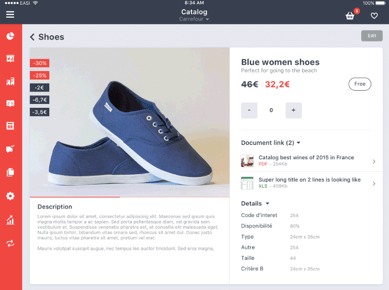
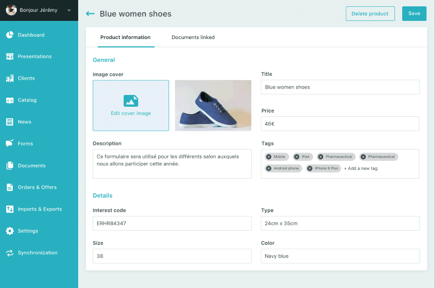
Eventually this look and feel will change for everyone. We started the migration process for customers this month and we are reaching out to all of them with more in-depth information around the refreshed look and feel and a proposition for the update. If you're reading this and you wish to migrate sooner, don't hesitate to contact your consultant.
2. Dashboard
Secondly, we would like to introduce to you: your dashboard! A logical main screen from which you can easily navigate to other features or enjoy a quick overview of stats. Things are about to get so much better!
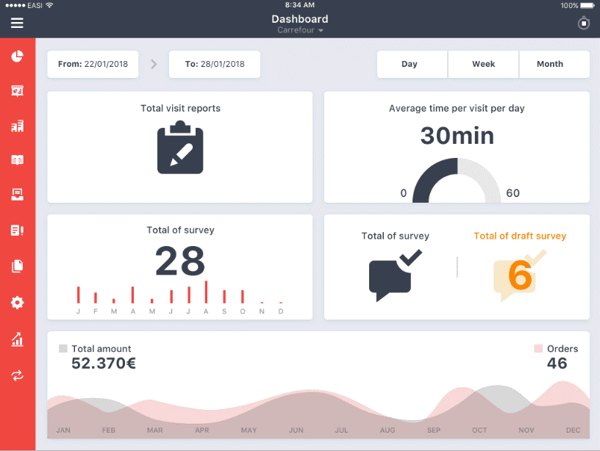
Just like you would expect, this dashboard provides a very visual overview of all the sales activities. You'll find your way around this one fast and instinctive, you'll see.
3. The map
Because we're focused on making SmartSales more effective for you, we've also included a new mode to display your clients on the map.
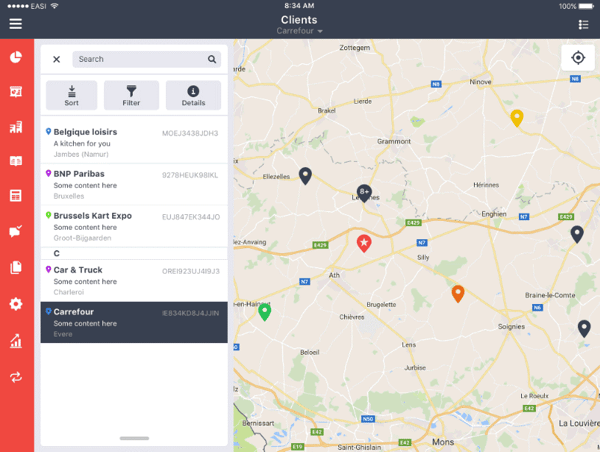
We have improved the filter feature so you can now combine the 'list' of customers with their location. There has never been an easier way to locate your customers or prospects.
4. Analytics
A lot of users requested an effective way to display data tables directly in the app. And guess what? We listened! We created a brand new way to include dynamic tables of figures related to your products, customers or other data sources. We're pretty convinced that this will hugely simplify your jobs!

5. The Webmanager
Almost ready to be released: the brand new webmanager. It has become a fast and powerful tool: tests are showing us 10x to 100x faster loading times! To assist you even better, we added wizard-based configurations and customizable views that will allow you to quickly access any information you need.
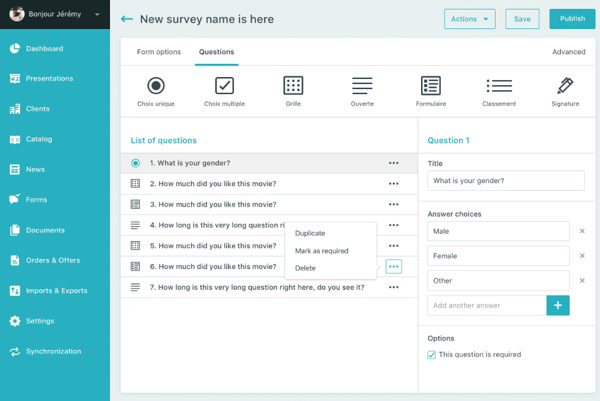
We've made it easier to find things and designed the interface in a way that it will be more intuitive to use. This web interface has been built with special attention to the features that are necessary to fulfill the needs of every manager or back-office team behind the sales representatives. Available soon...
There is more ...
There are some things we would recommend you check before migrating to V2. We've listed them all here, so don't hesitate to take a quick look.
And last but not least! Although this is a major release, we can tell you this is not the end of it. In fact: it's just the beginning! We're working on some really cool features to complete the app. We can't share more with you just now, but stay tuned for more exciting upgrades in the near future. And for now, get excited - V2 is coming your way!