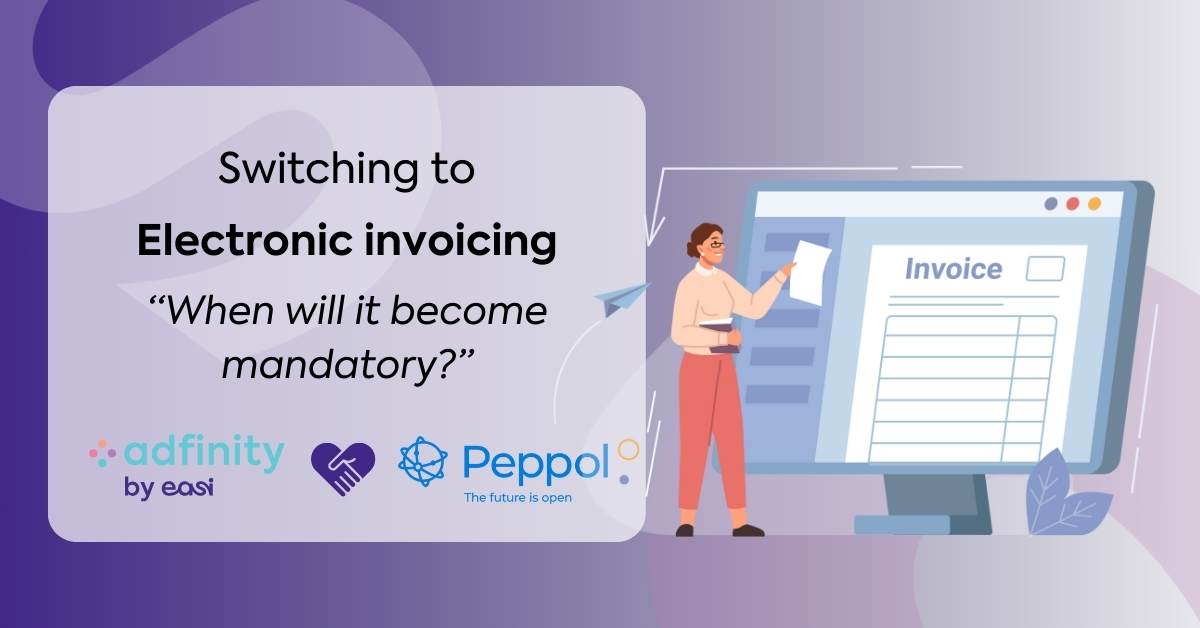Never again have a purchase request stalled because of a budget overrun. Budget requests are being introduced to Web Access!
In version 1.6 of Adfinity, a new module designed to make life easier for users of purchase requests is being launched: budget requests.
Integration with existing purchasing functionality
Let's take an example:
You need to order 3 new laptops for your colleagues that are starting next month. Naturally, as a user of Adfinity Web Access, you decide to encode your purchase request and send it for approval.
Unfortunately, the person responsible for the budget related to your application forgot to release the necessary budget. The application then informs you that the amount available is insufficient to validate your request. You are now stalled and obliged to send an email or to contact the person in charge by phone. They will only release the funds when they log in. In addition, they may contact you again to ask for additional information. Thankfully, this hassle is a thing of the past.
With version 1.6, the budget request module picks up the slack!
A dedicated approval flow
This is what the new module provides to its users. If I make a purchase request on a budget item whose balance is insufficient, Web Access will then display an information window containing the various encoded information and will provide a direct link to the budget requests.
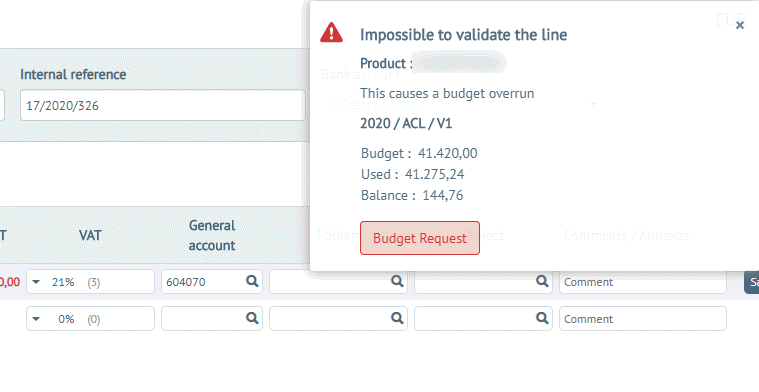
At a click, the user is redirected to a provisional budget request. This will already have been pre-filled thanks to the various information retrieved in the purchase request. A representative graph of the current budget situation is also generated. If the user decides to change the amount of his request, the graph will be adjusted accordingly.
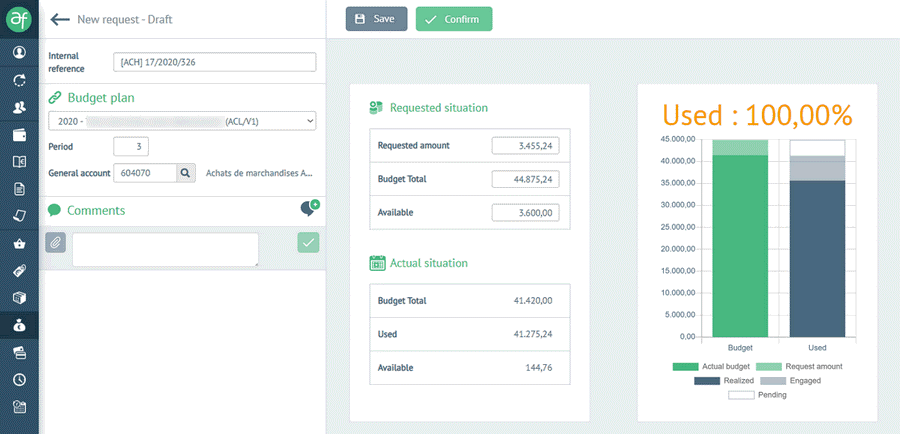
Once the budget request is saved, it is sent to the person in charge of approval. The latter will be able to directly consult all requests relating to the same budget. They may decide to modify the overall amount allocated (spread over requests automatically), to approve the requests or refuse them.
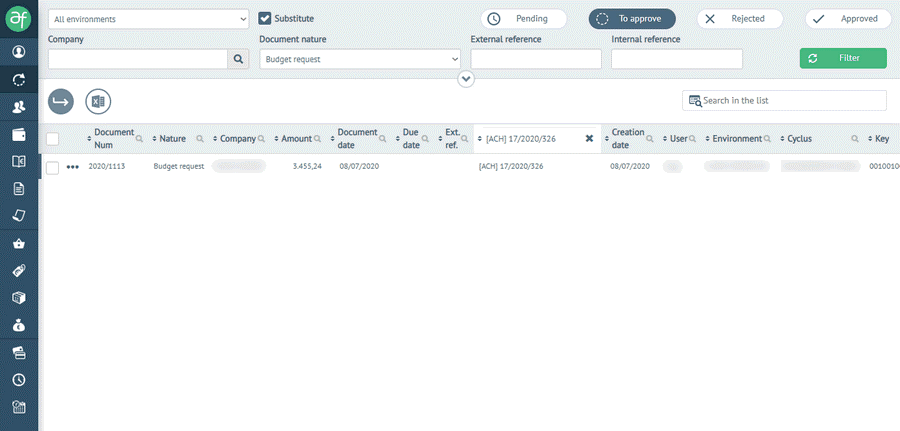
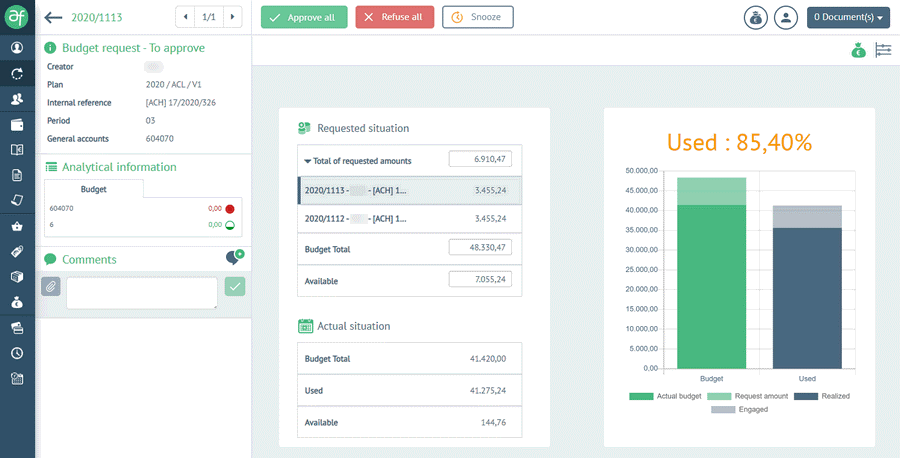
If your request is accepted, the budget will be directly funded and the purchase request can be encoded without any hassle.