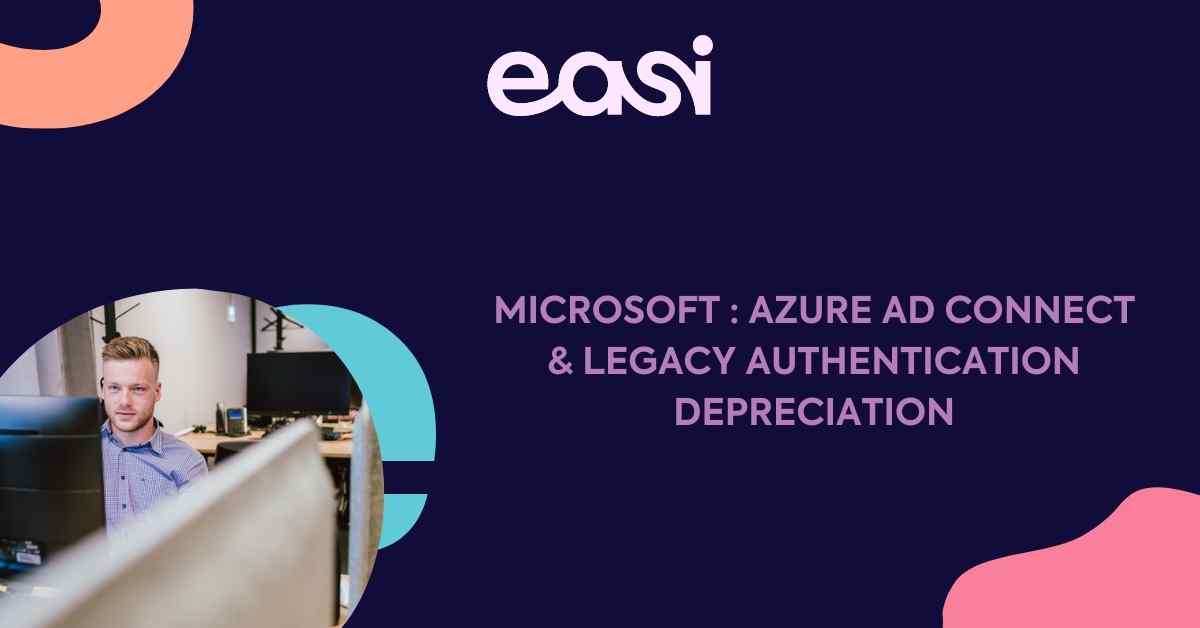Microsoft announced the end of support for Windows 7, Windows Server 2008, Windows Server 2008 R2, Exchange 2010, Sharepoint 2010, and Office 2010. This is a handy overview about what it means for you and how you can prepare yourself.
What did Microsoft announce?
Microsoft said it will soon end the support for Windows 7, Windows Server 2008, Windows Server 2008 R2, Exchange 2010, Sharepoint 2010, and Office 2010.
This means that from that moment on you will not receive any security patches and updates anymore. If you are still running one of these operating systems and / or applications after the extended support date, you are placing your company at great (security) risk. In this digital world, security is and becomes more and more important.
What is the timing?
| Version | Release Date | End of Extended Support |
|---|---|---|
| SWL Server 2008 (SP4) | 07/07/2014 | 09/01/2019 |
| SQL Server 2008 R2 (SP3) | 26/09/2014 | 07/09/2019 |
| Exchange 2010 (SP3) | 12/02/2013 | 14/01/2020 |
| Sharepoint 2010 (SP2) | 23/07/2013 | 13/10/2020 |
| Office 2010 (SP2) | 23/07/2013 | 13/10/2020 |
| Windows 7 | 22/02/2011 | 14/01/2020 |
| Windows 2008 (SP2) | 29/04/2009 | 14/01/2020 |
| Windows 2008 R2 (SP1) | 22/02/2011 | 14/01/2020 |
Opportunities and options
2019 is the year where you can prepare your company to avoid being at risk by running an unsupported software by mid 2019 - begin 2020. It is also a great opportunity to update and modernize your applications and environment. We are happy to start up the conversation regarding the possibilities and to determine the best options and migration path for your company.
SQL Server 2008 R2
On 07/09/2019 Microsoft will end the support of SQL Server 2008 R2. For SQL 2008, SQL Server 2016 is the recommended version to migrate to. SQL Server 2016 has several security advantages over 2008, like row level security and always encrypted.
Exchange 2010
On 13/10/2020 Microsoft will end the support for Exchange 2010. For Exchange 2010, there are several options to consider. A migration to a new version Exchange server 2016 or 2019 is one of the possible options. Another option is a migration to Office 365.
Server OS, Windows 2008 & Windows 2008R2
For the Server OS, Windows 2008 & Windows 2008R2, a migration to Windows 2016 is recommended. It is still possible to deploy a Windows 2012R2, but this is not advised regarding long term investment.
Windows 7
For the client Windows 7 environment, you have several options. One of the options is for example moving a virtual desktop environment on premise, or in the cloud. VDI has become more stable and mature over the years. In combination with a hyper converged storage solution, it brings very good performance for a very good TCO, which is often lower then classical desktops. That said, you should always review your situation with a professional, because VDI might not always be the best solution.
What do we propose
Discover, together with EASI, what solution fits best the needs for your company! Contact us without any obligations.