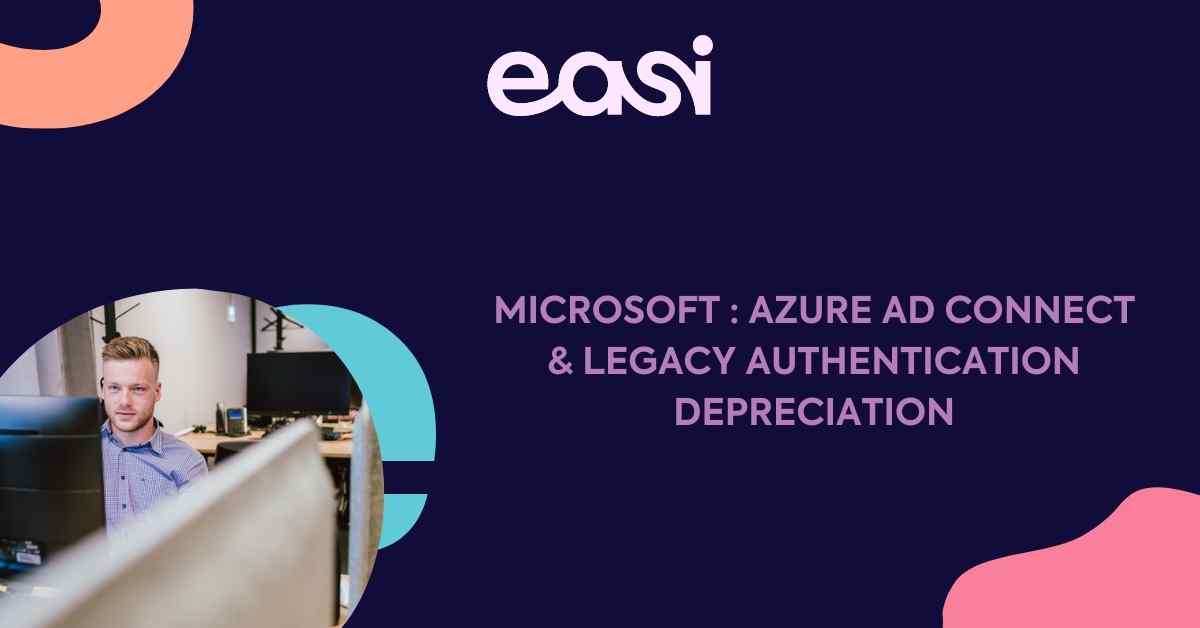For those who couldn’t assist to our Inspiration Day, you missed an interesting topic realized by Danny Simon, our IBM Power i expert.
Hereunder i will give you an overview of what was explained.
Context : Customer’s challenges
The way we work has changed over the past years and one of the consequences of the digitalisation is a big growth of data and the need to have systems running 24/7.
However, here are some issues most of our customers are facing on a daily basis:
Downtime
With the rise of data, your backup may take more time. For IBM Power environments, this means that the system will not be available during the backup.
Locks
During a full backup, files have to be locked.
Save while active
This feature allows you to backup your system while it’s still active. But is this really reliable?
New technologies
To reduce downtime during backup, you can rely on technological solutions (LTO7, VTL, ...)
Current situation
What can you do to reduce your downtime?
Faster tapes
Since 2015, we can use LTO7 tapes witth a capacity of 6TB and a transfer rate of 300MB/s
Incremental backups
A backup which contains only those files which have been altered since the last full backup
Partial backups
You can choose to backup critical files only
Save while active
You can run the backup while the system is active
Backup to a secondary system
This can be done thanks to software replication
Those solutions can really help you to increase the availability of your environment but maybe we can do even better!
What can EASI do?
Our solution is a mix of existing software, scripting and hardware parts.
Flashcopy and BRMS
Thanks to these two IBM i native software solutions, we will be able to dramatically reduce your backup window from hours to seconds. BRMS will help you simplify you backup management while flashcopy will allow you to make your backup from snapshot. Flashcopy will make a « snapshot » of your data and let the production work. The backup will be made from the snapshot like shown below.
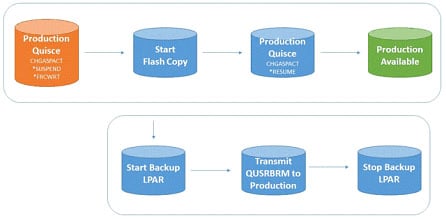
EASI tool
Based on our experience, we have developed a package of software/scripts to manage the necessary changes to your network and backup interfaces. This solution has to be adapted to your environment in order to run smoothly.
Hardware
To run our Flash Backup Services solution, you need an external storage with a dedicated LPAR used to temporarily store the snapshots. Just like before, your backups can be written on tapes or disks with a Virtual Tape Library software.
If you wish more information we will be glad to follow you in a custom analysis. Contact us for more information!