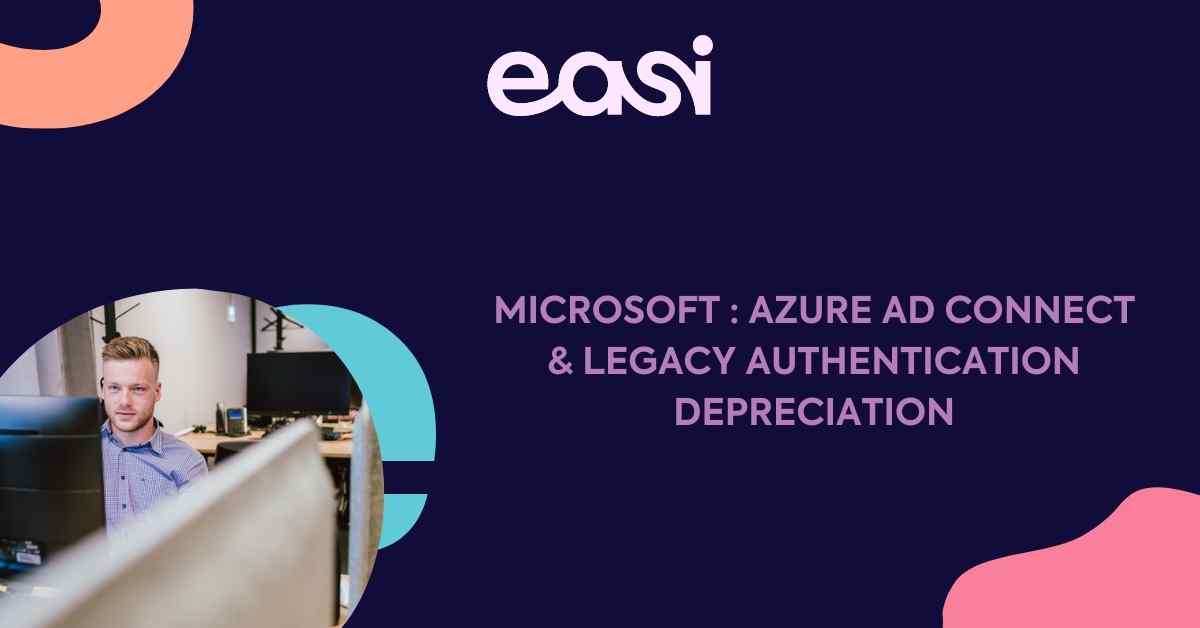IMSMO 2.0 is here: IBM Mail support for Microsoft Outlook allows users to use the Microsoft Outlook client to access their IBM Domino mail file.
There have been attempts in the past to make this work, like DAMO, or even using POP3 or IMAP to get to your mails. But the limitations in using these solutions were tremendous. This time, and I speak from my own personal experience, it looks like we have a winner. Using Outlook with the IMSMO add-in works great, with little or no limitations. Mail, calendaring, contacts can be used in Outlook, with your Domino server performing the work in the background.
Requirements for IMSMO
On the IBM Domino server side (64 bit), you need version 901 with FP6+ and on top of that you need to have IMSA installed: This is the server component which is necessary to complete the connection to your Outlook clients. You also need to have SSL installed, and I can highly recommend using a certificate from an official certificate authority. Self-signed certificates also do the magic, but you'll have some more work getting the certificate down to the clients.
On the client side, you need to install a mail add-in for Outlook, which makes the connection to your Domino server. Upon starting Outlook, you'll see the mails being pulled down.
You can read all requirements here:
The software can be downloaded via Passport Advantage.
Installation
Next ... Next ... Next ... Done. But that's just installing the software. Afterwards you need, as always, some additional configuration, but this is clearly explained here. It is important that these instructions are followed to the letter to guarantee a successful installation. If this looks like a burden to you, EASI is happy to perform the complete installation, we estimate no more of two days of services.
The client software can be installed manually, of via Group Policies.
My impressions
It works as designed, and I like it. And looking at the pace IBM is releasing FP's for it, it means IBM is committed to this product. Here are some of the features I have tested myself:
- Lookup addresses from the Corporate Directories
- Supports a large amounts of languages, including French and Dutch
- Manage and search your mail, as you previously did in the IBM Notes client
- OOO is available
- Encryption? Yes, it's there.
- Doclinks? Yes...
- Manage your calendar and invitations (Update meetings, cancel them, reschedule, accept and decline)
- Find available rooms
- Check availability of your colleagues, rooms and resources
- Manage your local contacts, as you did before.
Your business value
With little effort and resources, you can now fresh up the way you handle mails. You get a fresh, familiar look and feel for your mail client, which runs on the solid IBM Domino platform. If your users like it (and I'm sure they will), you can postpone your migration process, or even cancel your plans to so, which keeps your migration budgets under control. You can further build on the investments you previously made for your Domino environment, and can possibly avoid a lengthy migration process to other platforms. And for the SmartShare users: There is even a plug-in available, so you can keep on using SmartShare right from witin the Outlook client.
Maybe the biggest business value is the fact that EASI can support you in this track.