You want to have a clear and fast overview of your tasks on your mobile device ? Be able to manage them quickly and set due dates ? I you own an iPhone or an iPad, have a look at SmartList ...
Small tasks
We all have small tasks to do. The kind of task which takes only a few minutes (or even seconds) to perform, but which cannot be done right away when we think about them...
As always with tasks, the major issue is we tend to forget them... and trying not to forget is energy-consuming, generating stress,... and also almost impossible.
While we, at EASI, are always using our collaboration solutions (SmartShare / SmartMail) for 'major' tasks, we also have to manage such 'small tasks'. And trying to manage small tasks in these tools takes way too much time...
As simple as sticky notes...
The idea behind SmartList is to be able to create a task 'as you type'. Actually as you do when writing down these on sticky notes. Such notes are not there to remain and are thrown away once done...
As in Apple 'Reminders App'... with overview and organization
So, in SmartList, no need to open a new form to fill in. Just type your ideas or tasks. As you would do in your 'reminders' app actually. But then why not use the standard Apple app ?
We wanted to offer a way to better organize tasks. Tasks are in lists, but you can also have 'notebooks' which regroup multiple lists, in a way you can quickly have an overview.
- Sample for your personal use : for example, you could have a 'home' notebook to regroup your task lists by theme
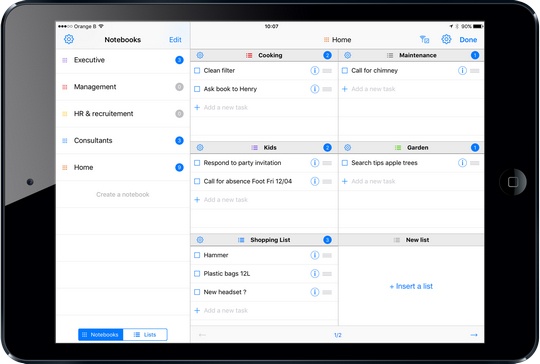
- ... and professional too
Another way of using such app is to regroup 'notes' by person. This is something very useful in a professional use. For example, when I have to say something to someone, or talk about something but this is not urgent (enough) to call him, or the person is unavailable, I note it down in the 'task list' I created for this person. Next time I meet him, I can very easily go through the things I wanted to share with him, without forgetting it. And, of course, when my list is getting too long, I probably need to organize a meeting :-)
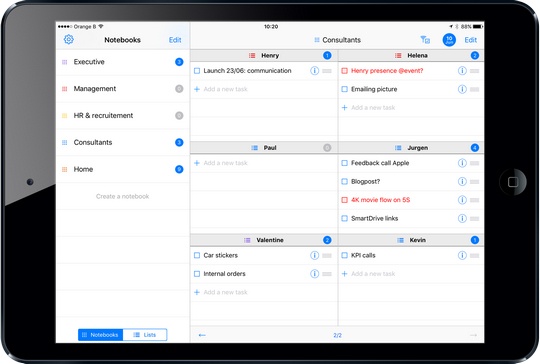
Also including time management : Tasks and calendar
Another important functionality is the ability to manage tasks in a calendar. In many tasks apps, tasks are opened or done, and can have an alarm (reminder) set on it. As a result, if you have to think about something 3 weeks from now, you will see this on your list... during 3 weeks. Another drawback is that showing the 'completed tasks' quickly becomes unreadable since all the tasks which ever belonged to that list are displayed.
In SmartList, the task you create is set -by default- for today and will remain displayed in your lists until you complete it. If this task must show up in the future only, you can simply change its date to, for example, within 3 weeks. When displaying completed tasks, you will only see the tasks which were opened at that moment in time.
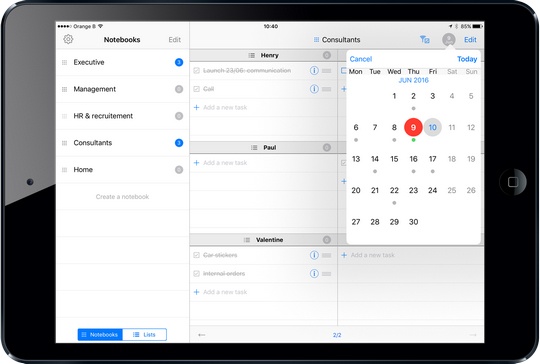
SmartList is available on the AppStore as a part of our SmartShare app and can also be installed, for free, as a stand-alone app. It works on iPhone and iPad and synchronizes your tasks across devices using iCloud.





