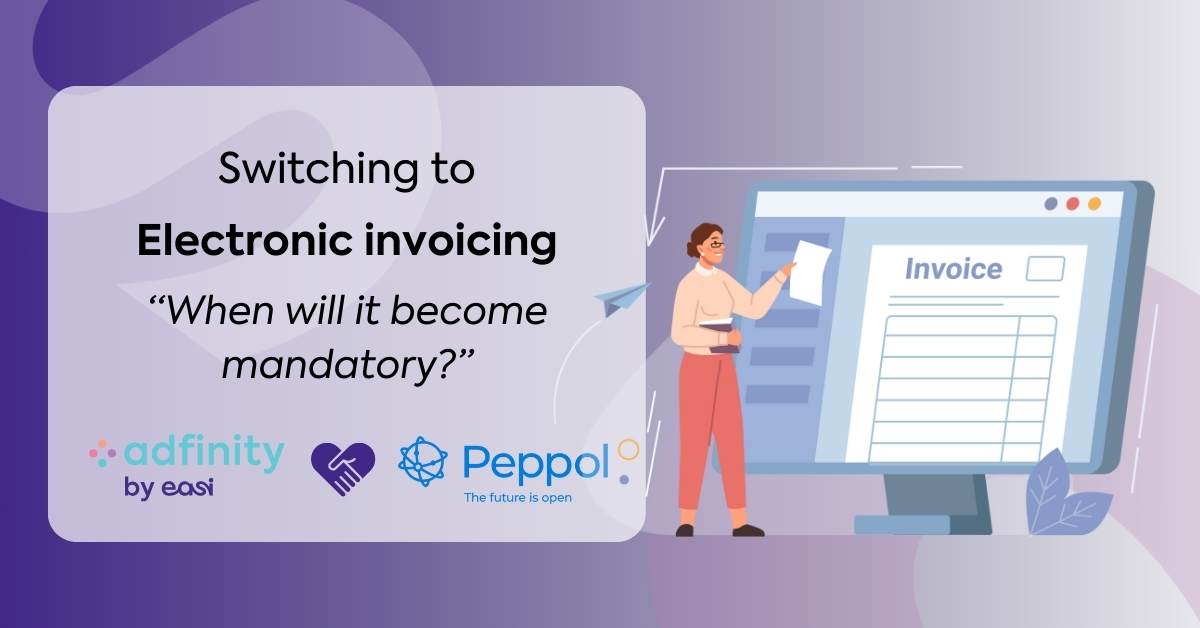Last year, we already mentioned Adflow during our presentation on the novelties. We felt that it was time for a refresher!
First, let’s go back to the beginning.
What is Adflow and how does it work?
There is no denying that nowadays, companies still have to find a way to deal with the inflow of documents in all kinds of formats. From PDFs to XMLs – and sometimes even paper.
As a result of this observation, EASI wanted to centralise the management of this document flow within one program.
This is how Adflow was born, and this is what it looks like in Adfinity!
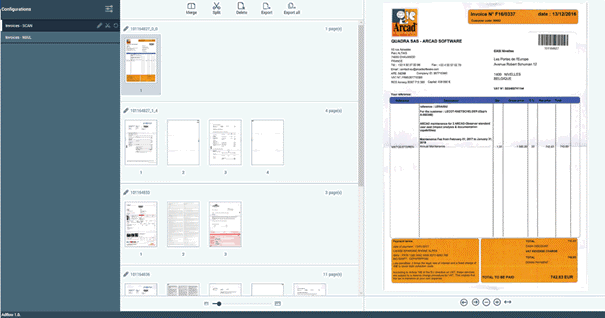
To what extent can Adflow further automate your accounts?
When Adflow works with scanned invoices, it will read out the directory in which the invoices end up. Within Adflow, you can split or merge these invoices. When splitting, you can remove unnecessary pages from the PDFs. Merging invoices may come in handy when you receive two invoices that you want to enter as one invoice. Using Adflow, you can make one invoice file from these two invoices.
The second option may even be more interesting than the first. In this case, it is possible for Adflow to read out a mailbox and extract all PDFs from the mails. Combined with our OCR module that can recognise data on your invoice, it will allow the accountant to merely check the data and click confirm.
Adflow can even go one step further now: you can also run Adflow as a Windows service. In this way, both above options are run without any intervention from you being required. Adflow will split and prepare invoices correctly, based on a barcode or even a QR code.
Adflow already supports 19 different types of barcodes by now.
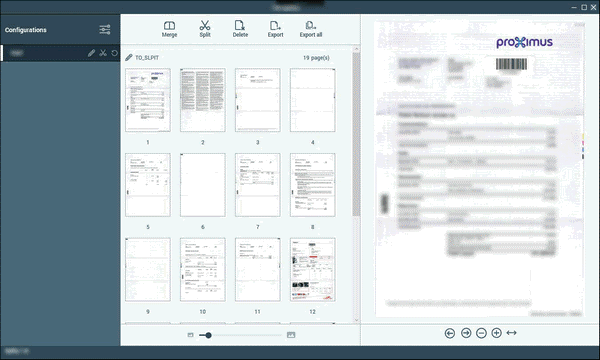
But the real revolution will come when you combine Adflow with our OCR module. By adding the barcode/QR code, Adflow will know when an invoice begins and ends, and split it correctly.
Further on in the flow, our OCR module can recognise the following data on your invoice for you: the amount, VAT number, customer/supplier, OGM number… and process all of them automatically into an entry, so you will only have to check and confirm the data to make a full-fledged entry.
The scanned PDFs will also remain linked to the entry and can always be retrieved.