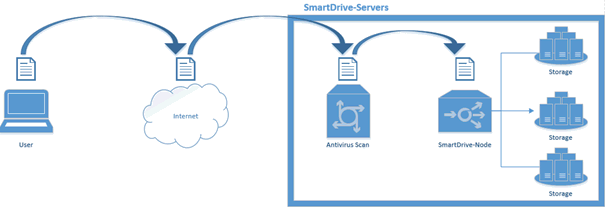Having your files on every device is really handy! Launch the application, browse your files, edit them, save them and continue working on another device. No need any more to connect to a VPN, have network shares and go through all kinds of security steps to get productive.
Well at least to the end-user it looks this way. What if I told you that behind the scenes, the SmartDrive developers are working hard to keep your files AND your computers safe?
How does SmartDrive do that, I hear you asking…
As you probably know (and if you didn’t, you know now!), SmartDrive does DARE. Data At Rest Encryption. To quicky explain this, without getting too technical, this means that every file, folder, picture, … that you upload on SmartDrive gets encrypted. And not just encrypted, but encrypted in a way that it would take an incredible amount of time, resources and computing power to break it.
It is a very nice feature, keeping your files safe from any intruders.
Now imagine the worst-case scenario… You have a Team Folder shared with 100 of your employees. By accident, one of them uploads a Word file containing malicious code. It is automatically uploaded to the SmartDrive servers, and from there on it is downloaded to each and every one of the other 99 employees’ PC’s.
Due to the DARE, we had no way of scanning the files (remember, if no-one has access to the files but the owner, that also means that we don’t have access to it…). By working closely with ESET, the developers were able to come up with a way to bypass this problem. The code got adapted, tested, adapted again, re-tested, and adapted/tested once more, until the scanner was correctly able to identify, detect & eliminate every thread for you Windows machines!
How this works, you can find below. A user uploads a file, it goes over the internet line to the SmartDrive servers, where it first gets scanned by the Antivirus server, then gets passed on to the SmartDrive node where it gets encrypted and as a final step it gets send out to the storage.