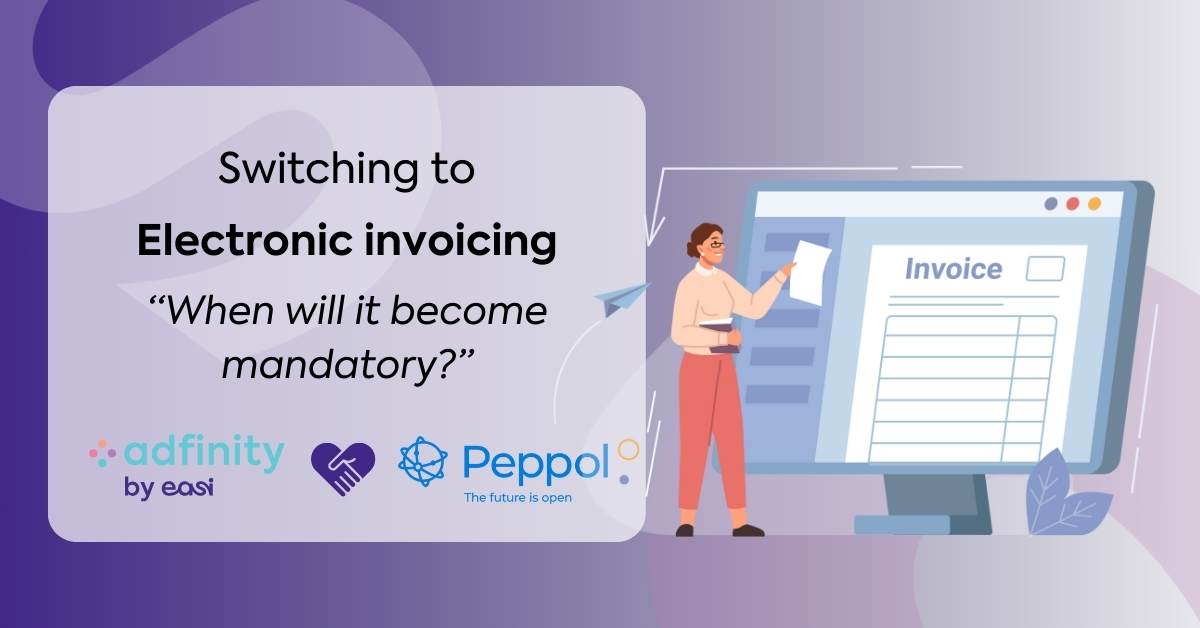In order to broaden the range of functionality for our users, EASI continues to invest in our mobile stock management application. Read in this article how article detection based on the supplier barcode can make your life easier and save you time.You will recall that the Adfinity Mobile Stock Manager (MSM), an application developed for Android operating systems, has been available for the past 2 years.
The focus this year has been on making it possible to detect suppliers' barcodes (in particular the "GS1" standard, to name just one)
This development is accordingly the logical continuation of investments made in Adfinity - Rich Client in 2019.
Following feedback from our consultants, salespeople and clients, we have the necessary perspective to offer a range of functionalities that are user-friendly for everyone.
GS1 reminder
"GS1 is a global organization active in the field of standardization of coding methods used in the supply chain. Its objective is to establish standards and solutions that allow the global exchange of consumer goods, thus targeting the entire distribution chain from producer to consumer." (source: Wikipedia)
Last April, we had already published an article on the GS1 barcode. You can still read it here.
Barcode detection is straightforward: if the device has a scanner, it goes without saying that the barcode will be read correctly.
However, the whole appeal mainly lies in breaking down the data contained in the barcode in order to facilitate the receipt of goods.
Included are:
- The batch number:
This will be linked to the new stock upon receipt and will ensure full traceability of stock.
- The expiry date:
the information will be found on each stock and will be useful, for example, with taking out the oldest items first (FIFO).
- The supplier reference:
this will facilitate finding the item code and the company in Adfinity
In practice
When scanning the bar code, support will automatically suggest the line items on the basis of the supplier's reference.
.png?width=1200&name=Sans%20titre%20(50).png)
A self-learning mode will also be accessible in the App. For example, if no reference exists yet, it will be possible to add "supplier reference" - "item code" links.
During the next scan, the item lines will be directly available to the user!
.png?width=900&name=Sans%20titre%20(49).png)
With this new module, receipt of goods is child's play.
In the hospital sector (e.g. labs or pharmacies), such management is essential in order to automate and optimize processing and ensure 100% correct quality of information.