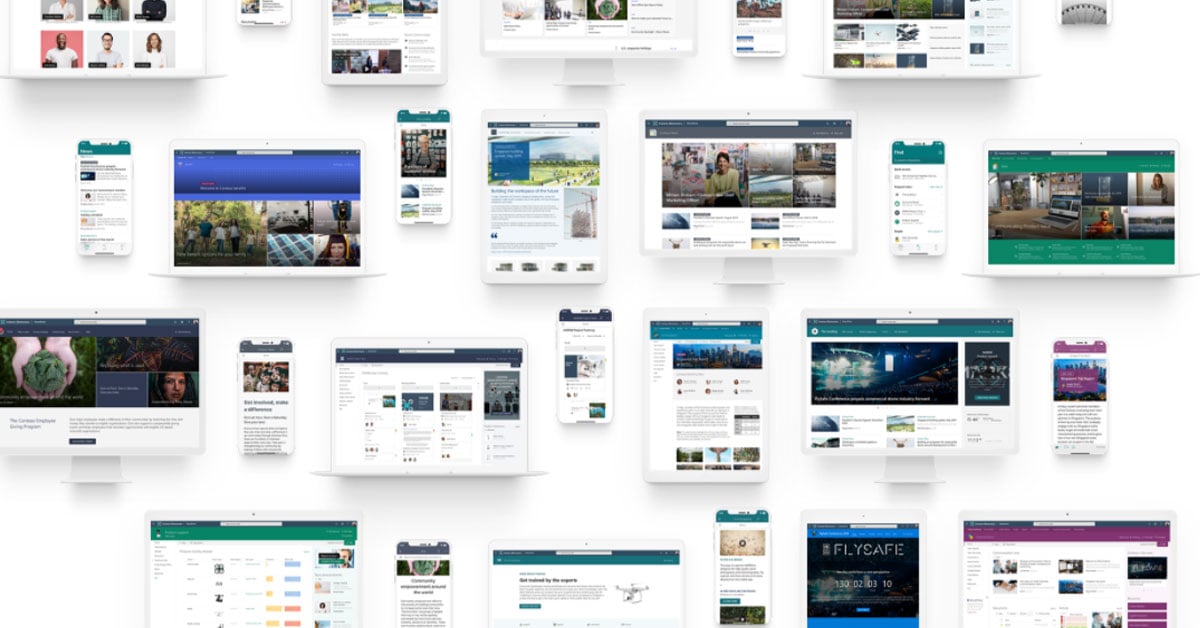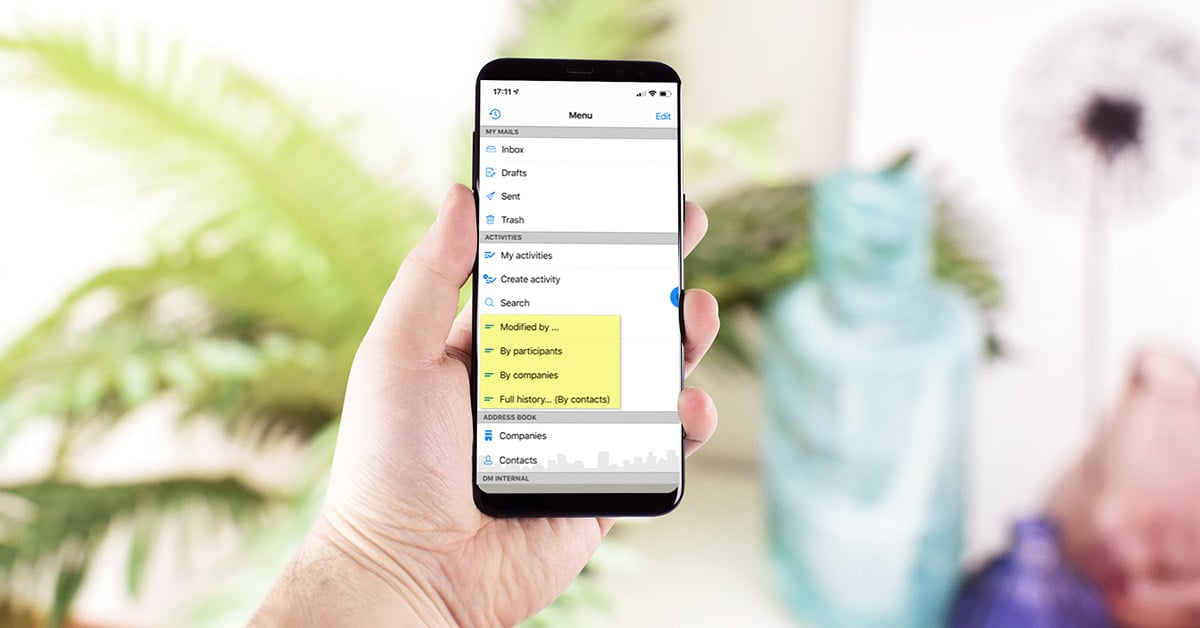You've finally reached a decision, you want to build an Intranet. Congratulations, that's a great idea. But before jumping into the unknown, there are a few things you should know to make sure your newly Intranet platform is a success.
Determine the audience
So, you want an Intranet, but for whom? Try to avoid a top-down approach, where your intranet will only serve to push information from management to employees. The very first step is to determine the target group for whom the intranet is being built. Try to be as specific as possible. Together with management, think about where and when these people will have time - or be allowed - to read the communications and, more importantly, the type of communications they will be reading.
Key questions:
- Who will your audience be?
- When will they have time to read your communication?
- What do they need to know?
What are the goals?
It is unrealistic to think that if you build an intranet, your employees will automatically use it. Therefore, start by defining why your employees need an intranet. It is crucial to put the users at the center of your thought process. What are they looking for, what are their needs, and what will be their "top tasks"?
- Can't they get documentation easily, or is it difficult to collaborate? (content management, team rooms, managing and sharing documents)
- Can't they easily contact colleagues from different teams? (Internal visibility with organization chart with pictures)
- Can' t they find out when events are happening? (Employee engagement, corporate calendar, polls, contests, photo galleries, etc.)
- Are there currently too many internal and external channels with information? (clear newsfeed)
- Is it difficult to find information from HR (onboarding pathways and information, training, etc.)
- Are your employees not working behind a desktop? (Should you be betting on communications that are easily found on mobile?)
Key questions:
- What are your key organization priorities? (Sharing News? Document Sharing?)
- How can you turn these priorities into useful communications?
- Review your current intranet if you have one – start with a satisfaction survey from the end-users
What about governance?
Define a governance plan
We recommend that you set clear guidelines to allow all users to benefit from consistent and appropriate content.
To do this, a governance plan must be defined to highlight the security rules to be followed in terms of content. In addition, this governance plan will also concretely define the content spaces in which we can publish information.
For a good management of your Intranet, it is also ideally necessary to set up an approval cycle, making it possible to validate all the content published to the organization. For this, the fully integrated approval management will be of great help.
Appoint a "Champions Committee"
Champions are persons who already masters the processes of their department. These persons have, in addition, a particular interest in new technologies, particularly, those related to their modern workplace. They can effectively relay good practices to make the best use of the new intranet.
On the other hand, they will be able to report back key information of the end-users, how they perceived the new solution. Your eyes & ears on the ground.
It is therefore the perfect relay for user adoption. The Champions Committee will make it possible to combine all the feedback and good practices so that your Intranet reaches perfection.
Don't forget to test
The testing of your new intranet should ideally be carried out by a pilot department. This department must have relatively complex needs to ensure the robustness of the new Intranet.
The testing will quickly highlight the intuitiveness of your new Intranet. In addition, testers will be able to quickly validate how well your security meets the expectations of an entire department. This is an opportunity to test who can publish on which site, or to validate whether people have access to all the procedures and FAQs.The final testing consists of ensuring that the behavior of all your content remains consistent via the mobile app.
Engagement
Engagement with employees & management
Engagement will not be there from day 1. You have to build that up. That an Intranet is coming to your organization doesn't have to be a secret. Involve employees from the beginning. By teasing them, you can keep them informed of the progress, the planned launch... But a teasing message can also serve to explain the purpose of the intranet, how your company will communicate in the future, what communication will and will not end up on the intranet, etc.
Also, be sure to try to involve your employees in the launch. For example, you can let them help choose the name of your platform. In addition, keep the lines of communication short with management. It is important that they are also enthusiastic about launching the platform and see its possibilities. As pioneers, they can send their communications via the intranet instead of e-mail.
What about your launch day?
I recommend that you first prepare a soft launch day. This way you have an internal deadline to work towards and all systems can be tested by a few volunteers first. After all, you want to avoid luring all employees and management to your website and making them quit after one bad user experience. Does everything work well during your soft launch? Then you can work towards an official launch. You can announce it internally in a playful way. Live up to it together via internal communication. If circumstances permit, you can even organize a mini-event around it. On the spot, but also online, you can hold a kind of familiarisation show, hand out a linked gadget, announce a contest to explore the intranet, etc. Try to make sure that everyone will be there. You should make sure that everyone has a nice and pleasant memory of it and feels like exploring the network further.
Follow-up
To maintain engagement, it is imperative that your users do not lose interest in the platform. Make sure everyone knows what they need to do to make the platform run smoothly from now on, and make sure your feedback lines are open. This way, you can eliminate the 'pain points' - if they do surface - in a very short time and guarantee a hassle-free user experience. An intranet is a project that is never finished. Therefore, do not forget to organize an annual survey that can help you improve the platform and better tune it to the needs of users.
Key questions:
- How will you launch your intranet?
- How will you keep the enthusiasm after the launch?
Use the Sharepoint Lookbook
Before, it could take months of coding to make your site look pretty. Today, Sharepoint has prepared different examples and design templates for organizations, departments, teams, communities, solutions or schools. It gives you an immediate idea, and it’s quite simple for any user to create beautiful pages that look great on any device or screen.
Microsoft clearly has done the hard work for you this time. Once you choose which template you would like to use, you can get started with an instant intranet page you can tweak and customize at will.