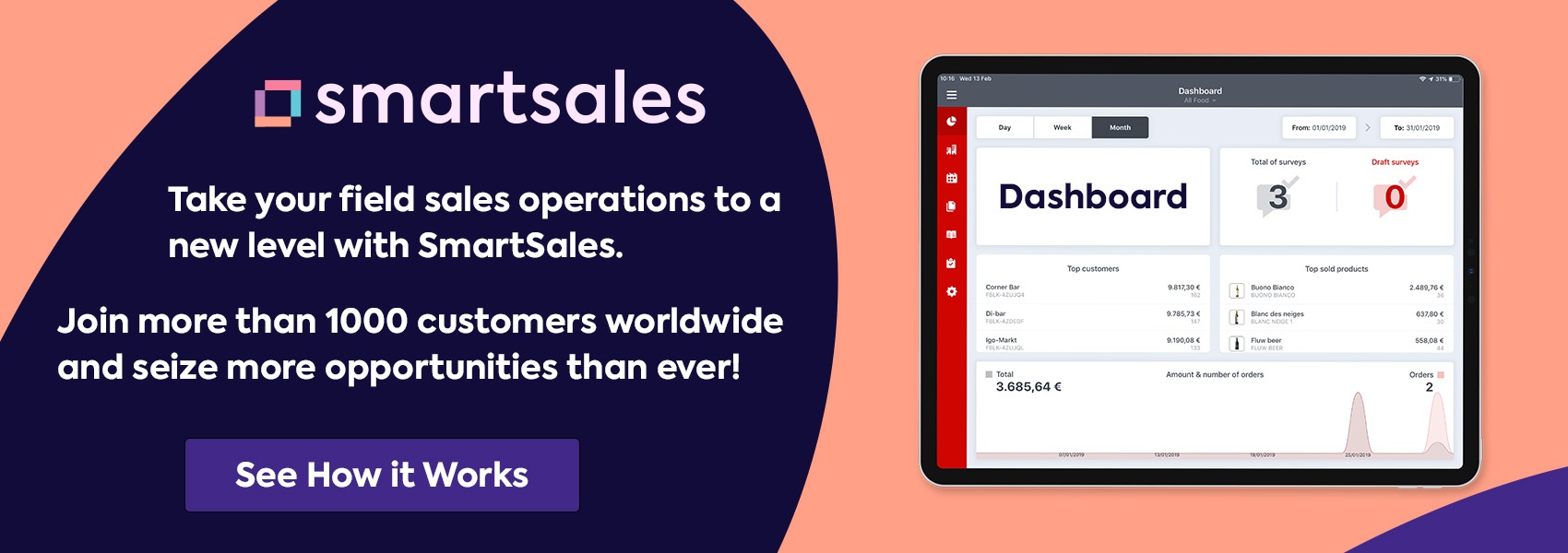In this article, I unveil 4 of the biggest new features to uncover the new SmartSales v3.13. This new version will be available to you on 01/12/2022.
1) Create sheets with InfoBox, now also on mobile
Remember SmartSales v3.12 where we announced the arrival of InfoBox? The brand-new module allowing you to create all types of sheets based on 100% customized attributes?
We are happy to announce that this feature is now available on mobile. Both on Android and iOS apps (tablets and smartphones).
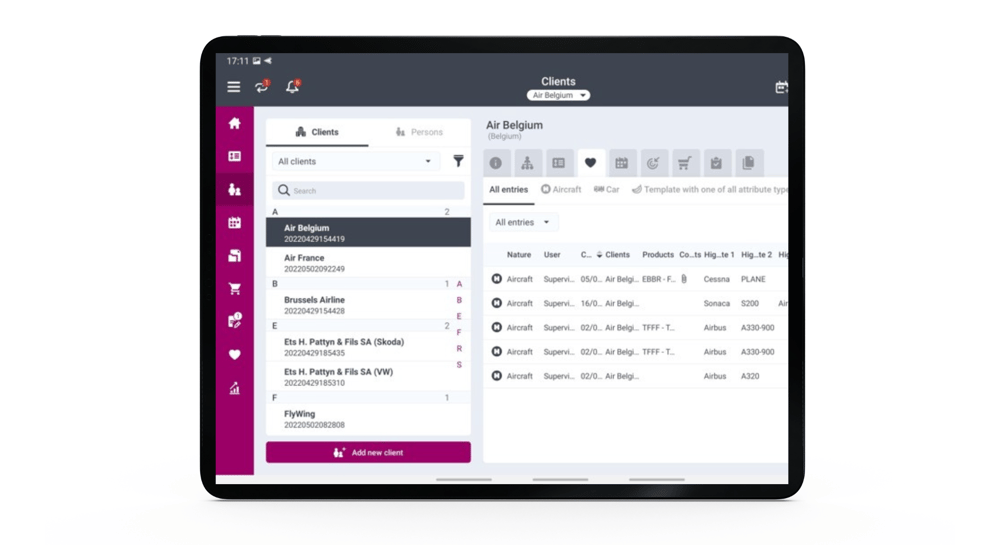
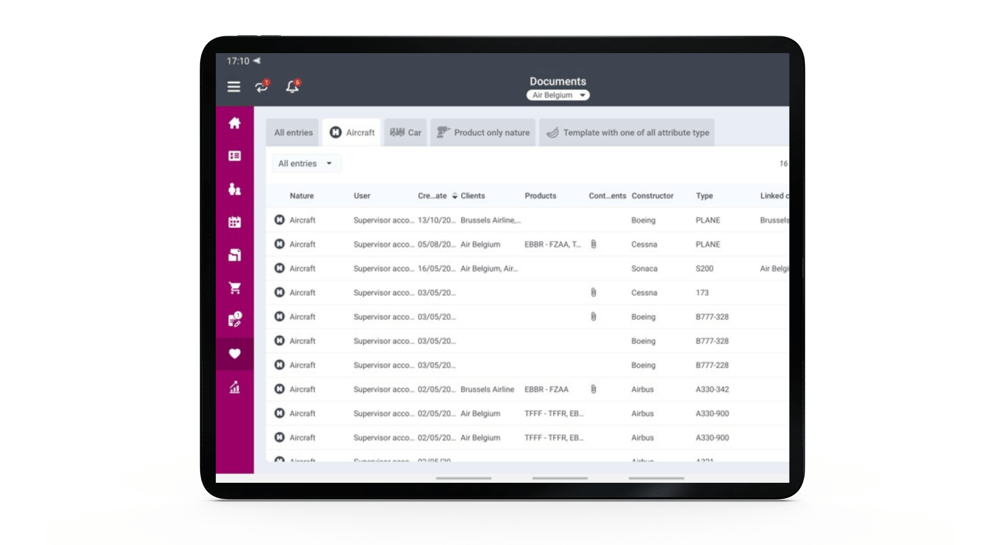
2) Facilitate upselling with "Related entries"
From now on, SmartSales will allow you to make links between different products in the catalog. For instance, between a product and its accessories.
Related products will be displayed as a carousel in the product sheet and as an exhaustive list in a dedicated tab.
This handy feature will allow your salespeople to boost upselling and present their prospects and clients with items they also may be interested in.
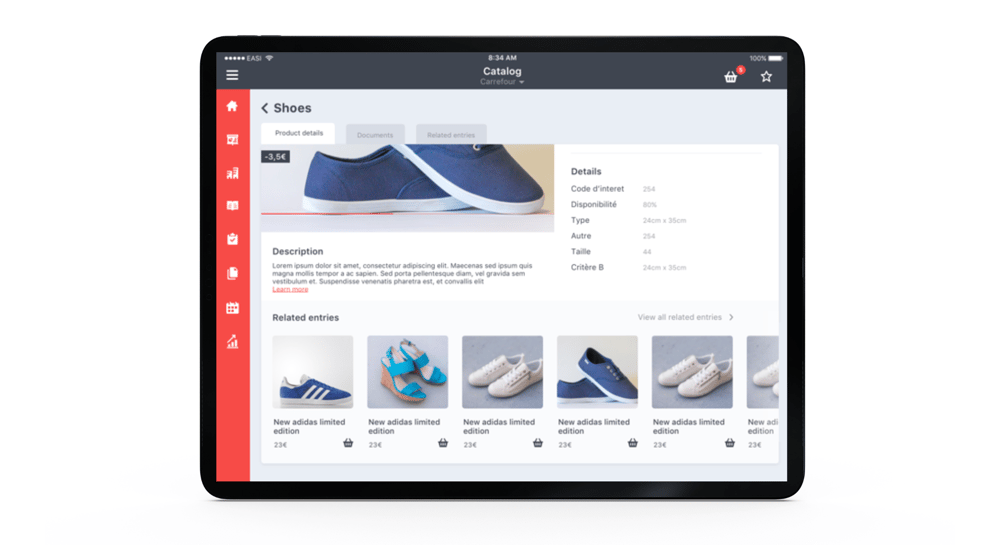
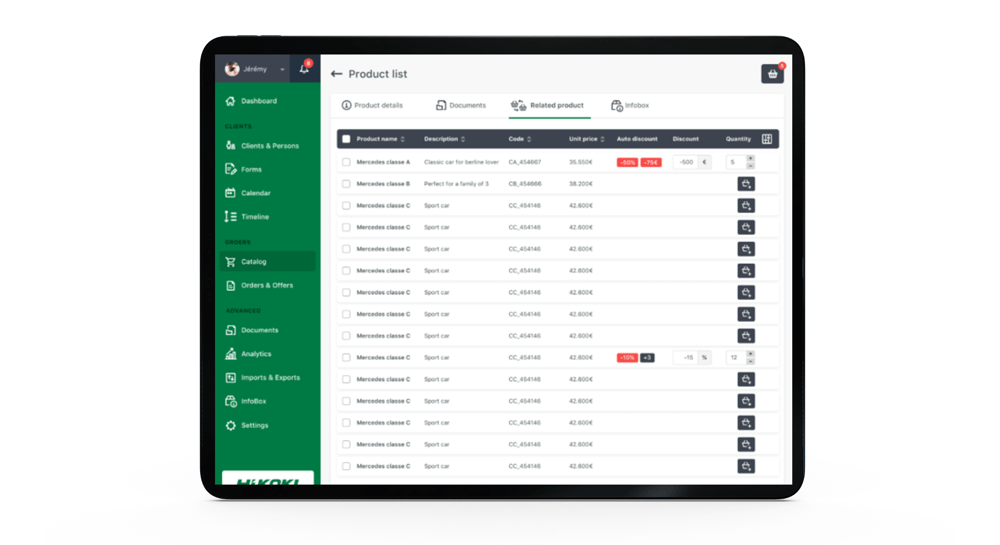
3) Assign tasks and follow them up easily
SmartSales v3.13 now allows you to assign tasks to another user.
The new responsible will be informed by email that a task has been assigned to him. You on the other end, will be able to follow them up efficiently.
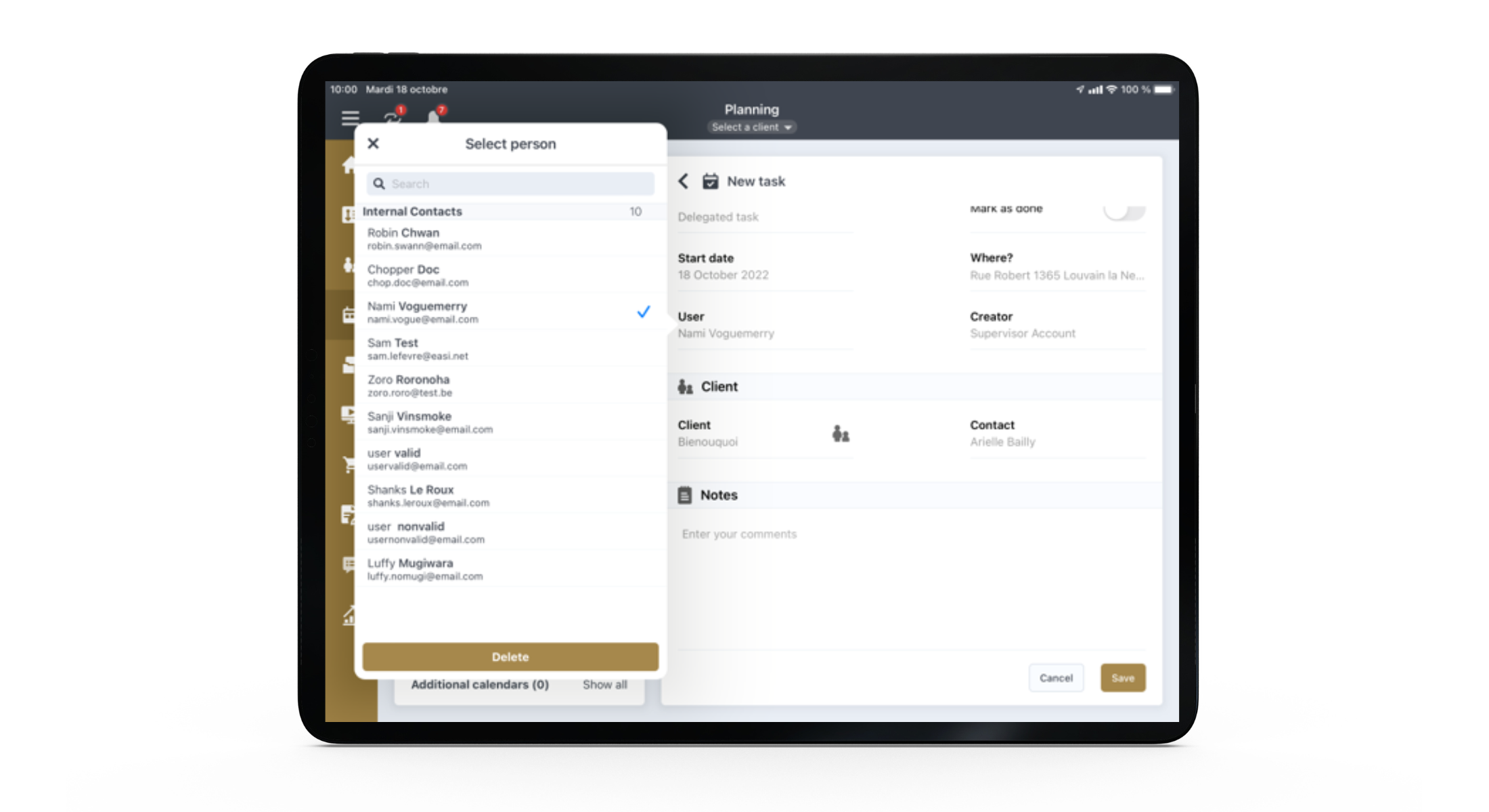
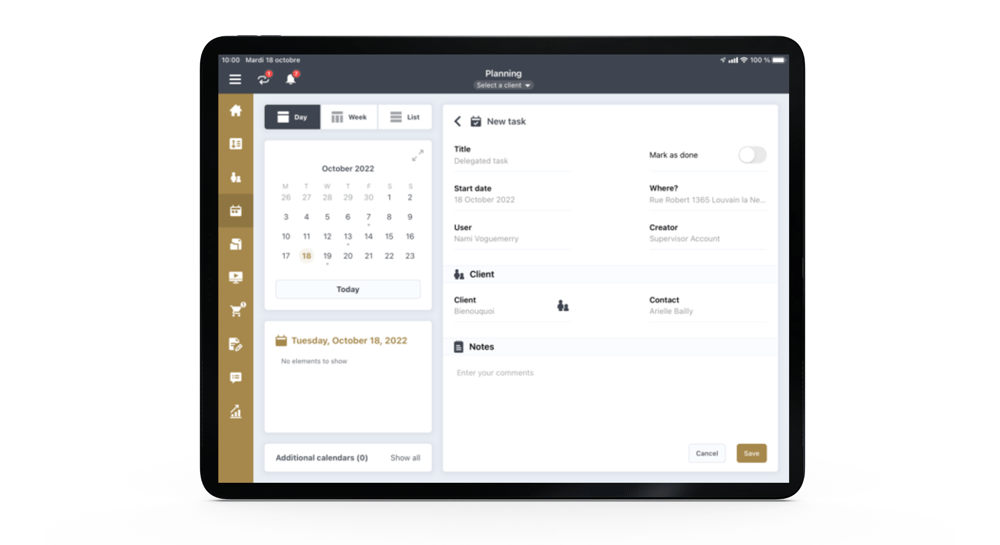
4) Better manage access rights to other user's data on the dashboard
Thanks to this new feature (only available on the web), you can now see other people's figures and information.
e.g.: a regional sales manager will be able to see the figures of the salespersons in his region only.
-2.png?width=800&height=436&name=Sans%20titre%20(2)-2.png)
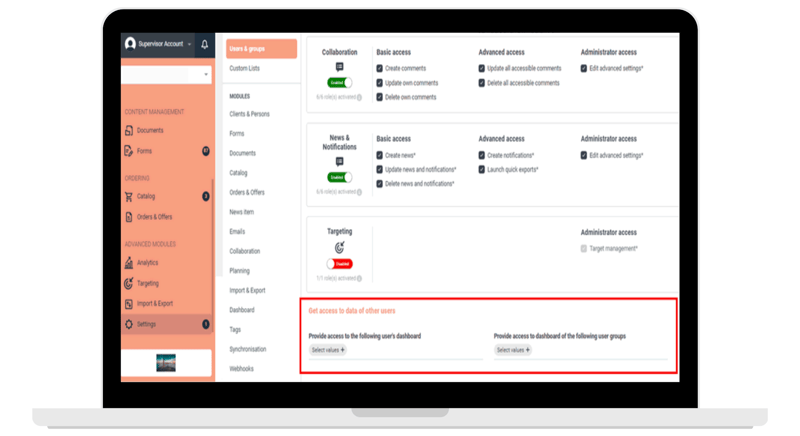
And that's not all!
In v3.13 we have integrated several minor improvements that you should enjoy.
1) Override the automatic discount to 0.0
This improvement will allow you to cancel (i.e. set to 0) a discount automatically assigned by the discount engine.
2) Dynamic dates in custom lists
Dynamic dates in filters allow you to get a list that shows all calendar entries in the future. You no longer have to repeat the operation by hand.
You can just put the filter once, with the dynamic value "Today" to see all appointments in the future, no matter what day I go to in this list.
Attention! This new feature will only be available for v3.13 users. There is no backward compatibility with previous versions.
3) Quick creation of task in visit reports
The title speaks for itself. You can now create new tasks straight from a visit report.
We hope you will enjoy all these new features. Please do not hesitate to contact our consultants if you have any questions.