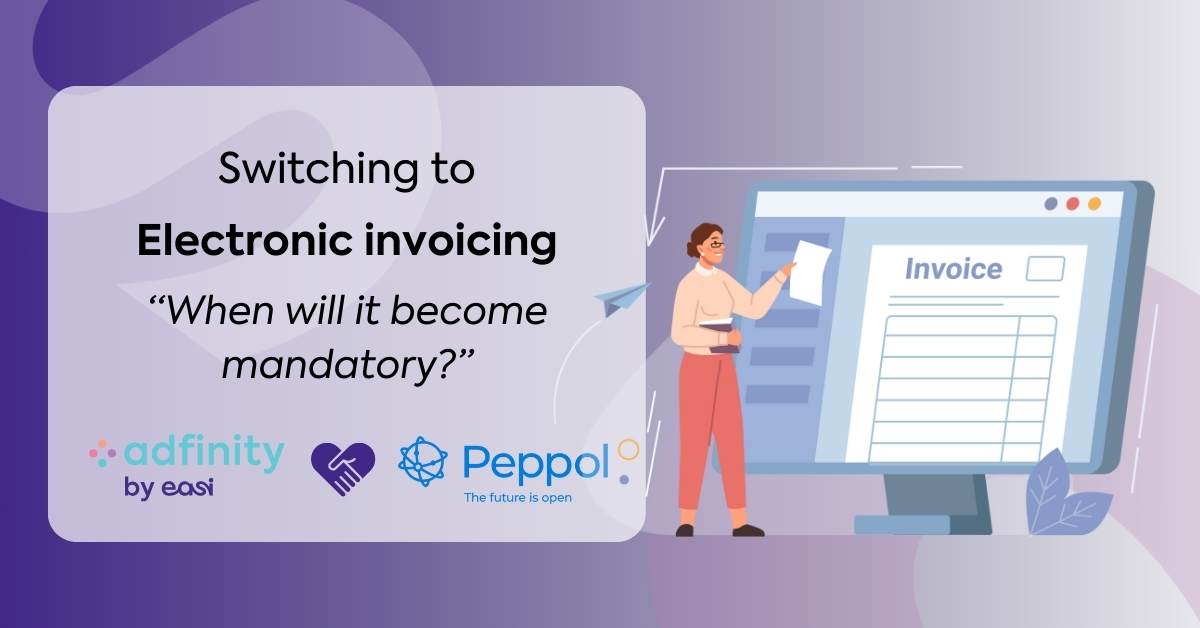In a previous article, you got familiar with our Excel reporting tool.
In this article, I want to dig a little deeper into our Adfinity Excel formulas. Today, I would like to write about the feature that allows showing data from Adfinity views, directly in Excel.
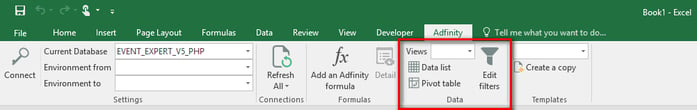
First, you need to choose the view you want to use. This view, probably created by your Adfinity consultant, allows to choose which data from your database you want to show. After that, you have two possibilities:
- creating a table (list)
- creating a Pivot Table
Hereunder you can see the results of both possibilities:
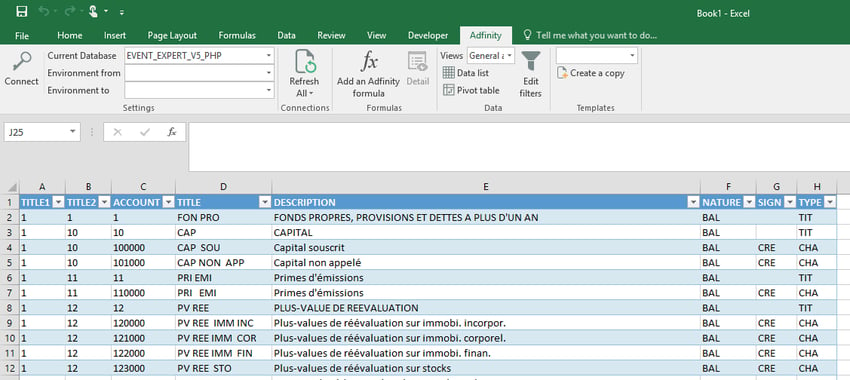
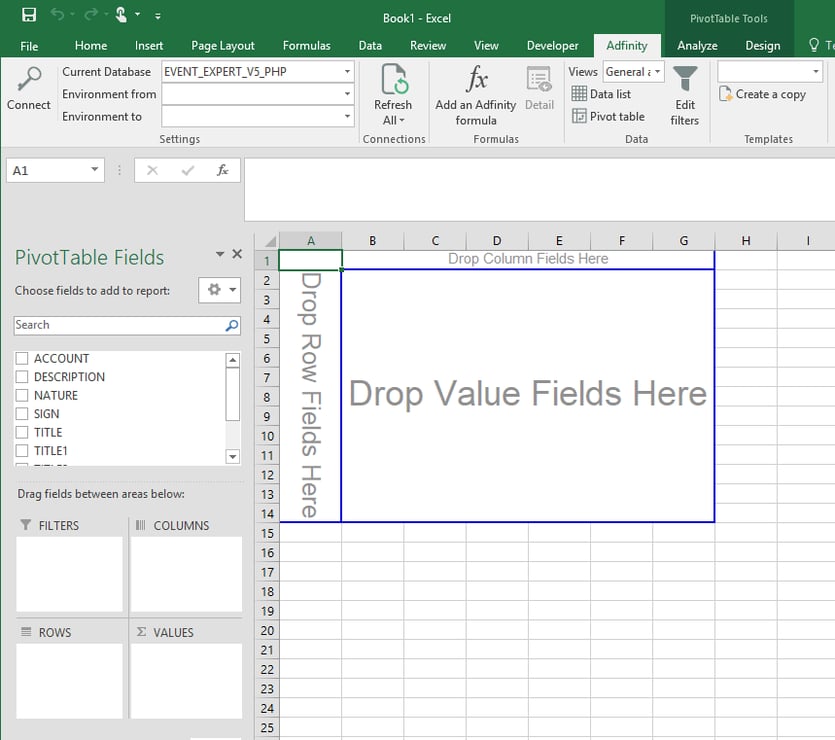
And that's not all!
These tables are directly connected to your database. Clicking on "refresh" is enough to obtain the most recent version of your data!
As you know, you can use any classic Excel feature to further treat your data in Excel afterwards.
As an extra feature, you can filter the data that are imported into Excel even before they are being imported. This can be very useful because it avoids importing too much useless data. You can do this by using the "Edit filters" feature:
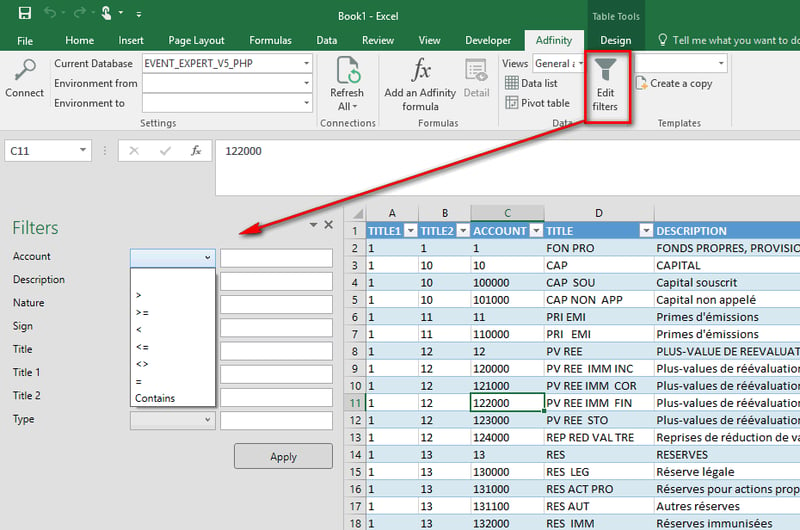
These filters can also be stored so that you can use them later again, every time you use the Excel file.
Hope to see you back in the near future, with another article about our "Template" feature.