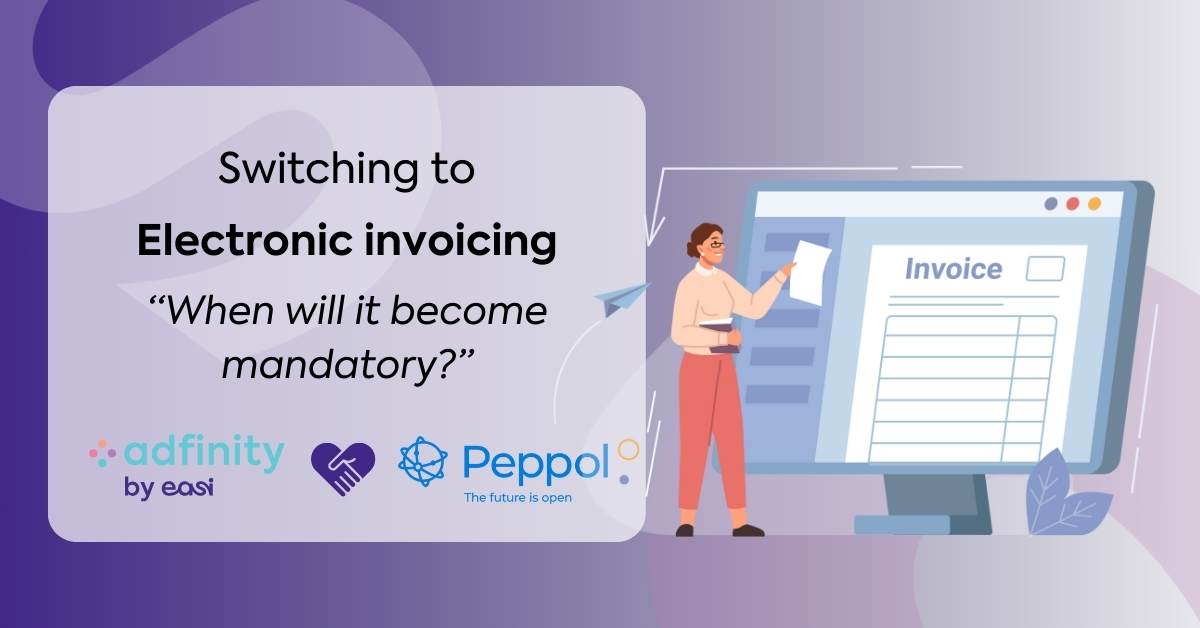After months of hard work, we are pleased to finally be able to present you AAA Financials web version 4.
Before we show you more, we request that you first identify yourself. Tell us who you are, and we will reveal all.
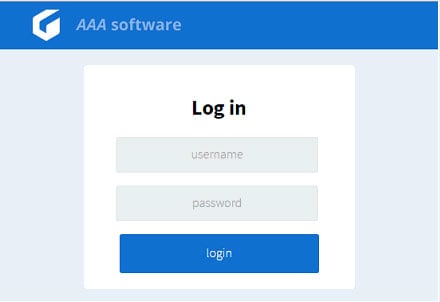
Welcome to our new homepage, where the modules are now presented in a clear and compact way. Each module is represented by a tile with its own colour and icon. You can move them around as well. This enables you to create your own menu of preferred modules on your homepage.

Look through our various modules, select the ones you like and try out the new ‘navigate’ and ‘search’ options. All navigation options for a particular module – including the search engine – are listed on the left side of each screen. This zone is easy to open and close, leaving you to decide how many columns are present on the screen at any given time.
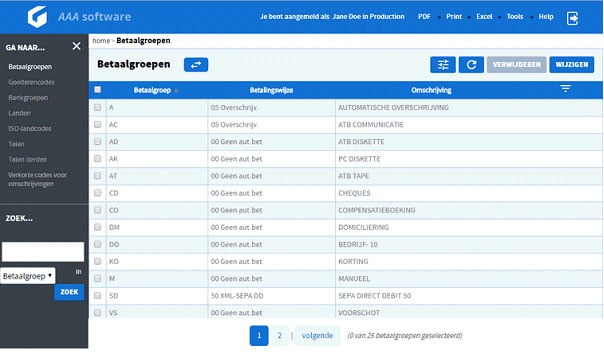
To maintain a sense of unity, we also decided to give everything a fixed location and uniform appearance:
- Action buttons – top right and below the table or detail page
- Pagination & navigation within the summary tables – at centre below table
- Leave AAA – exit button at top right
- Fixed colour codes in blue, white, black and grey for screen layout
- The detail pages always display the zone labels above the zones in bold

In addition to upgrading the look of the homepage, we have given the feel a complete overhaul.
You can now filter the content of all displayed columns directly for each table. This filter zone consists of an extra line between the column titles and the values. Use the filter button at the far right of the column titles to open and close them and enter the desired values. AAA Financials will then show only those lines that correspond to the values. For zones linked to a validation table, you can search for values using the magnifying glass (located anywhere within the zone).

If you require additional filter options, you can open the advanced filter on the right side of the screen with just one click. You can apply filters for a number of fields not displayed in the table.
This provides you with ample additional work space in the central section, thereby making it easier to work within the various tables.
Want to switch to this version as soon as possible? Please have a little patience – you can download version 4 at the following address as of December 2016: https://my.easi.net