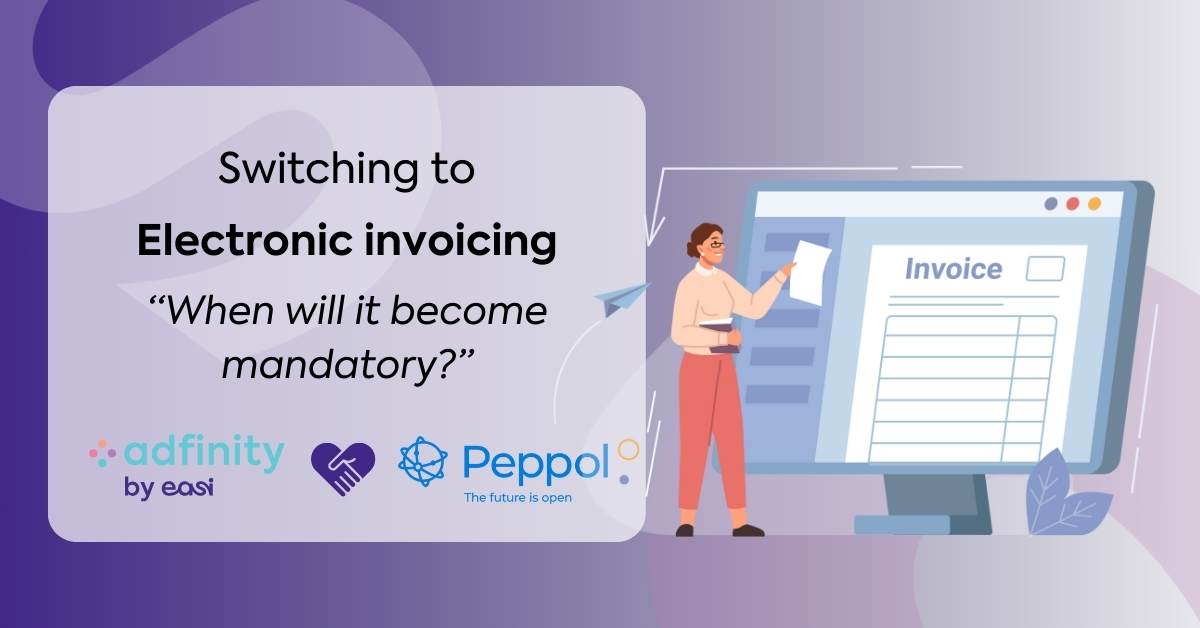Adfinity is more than just accounting software. An important added value of our financial management software is its ability to make the figures speak for themselves. The extensive reporting capabilities of our software can help you make better strategic decisions.
The strength of Adfinity relies in its openness towards third party solutions. Microsoft Excel is one of them. I want to show you some examples of one of the most appreciated features of our accounting software, namely the Excel add-in for Adfinity.
EASI developed a series of Excel formulas that you can use, juste like the basic Excel formulas that are included in Excel by default. You all know how to calculate an average or a sum with the basic Excel formulas. Well, thanks to the specific formulas included in Adfinity, you are able to show a balance for a specific period, in exactly the same way, just by using an Excel formula.
Imagine your boss is asking you a report in which he wants to see the gross margin and the charges in order to see the benefit of the company. He also wants to take into account the opened posts on customers and suppliers. In the columns, the table will show the ongoing period - by year to date and by end of year. The realised balance of the ongoing period is there, and we take into account the budget and the result of the previous period.
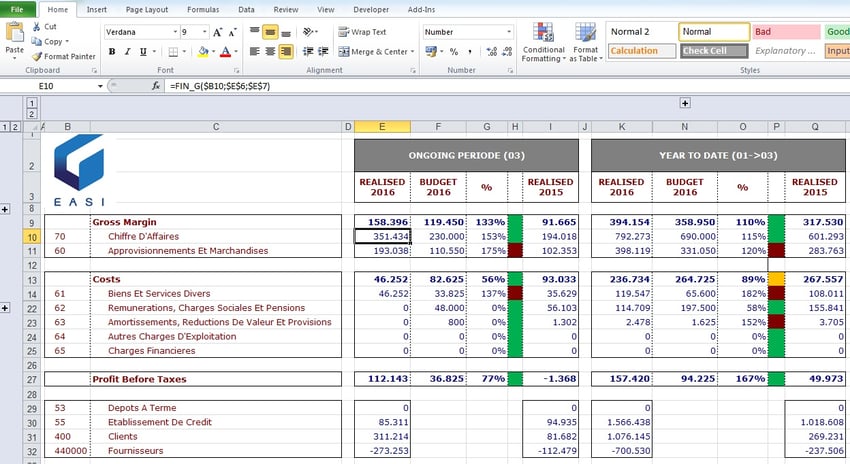
To create this table, all I had to do was inputting the number of my general accounts and the period. The rest of the report has been built based on three Excel formulas:
- DESC_G : allows to show the description of a general account
- FIN_G : the realised balance for a certain period
- BUDGET_G : the foreseen budget for a certain period
Not one single figure has been encoded manually. Everything comes directly from the accounting database, without export stage. This means your data are always up-to-date!
For my second example, I wanted to see the detail of the results per trimester, per general accounts. A drop-down list allows me to select the analytics that I would like to consult. I just used the formula FIN_G_A1 that allows me to sort on the first analytical axis.
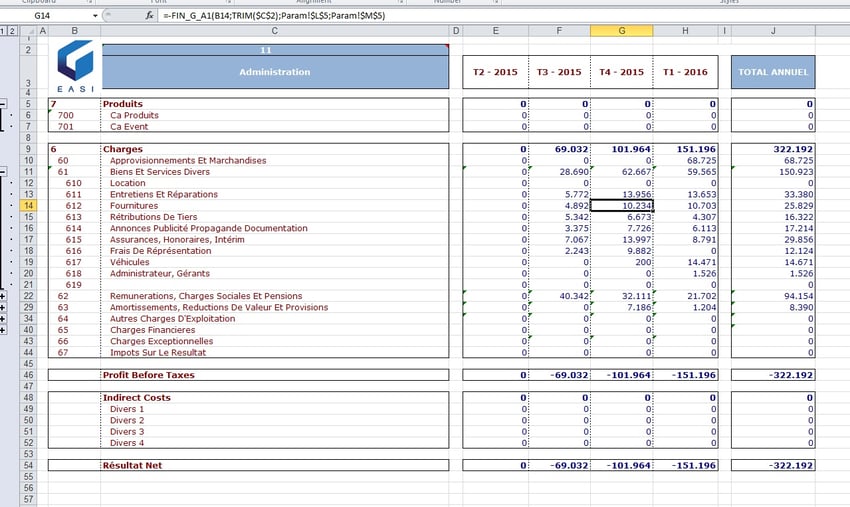
If you want more, with some extra developments, we can even go further in your report. It's possible to click to see further details of the accounting document, and even directly open the linked PDF file!
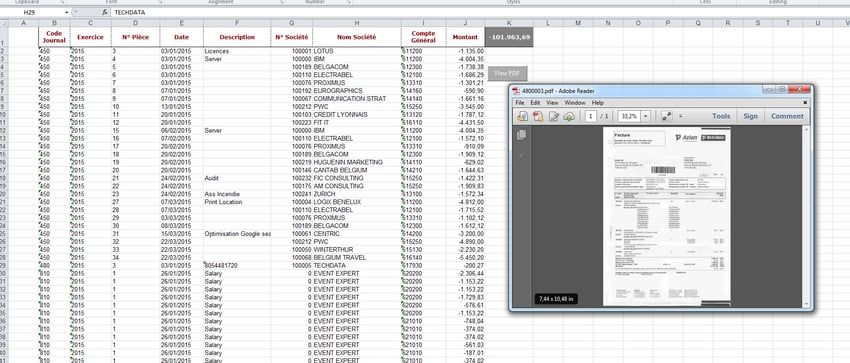
These two examples are only a short preview of what you can do with our Excel add-in! You can also use them for your reportings on fixed assets, for example.
Don't hesitate to talk about this with your contact person at EASI!