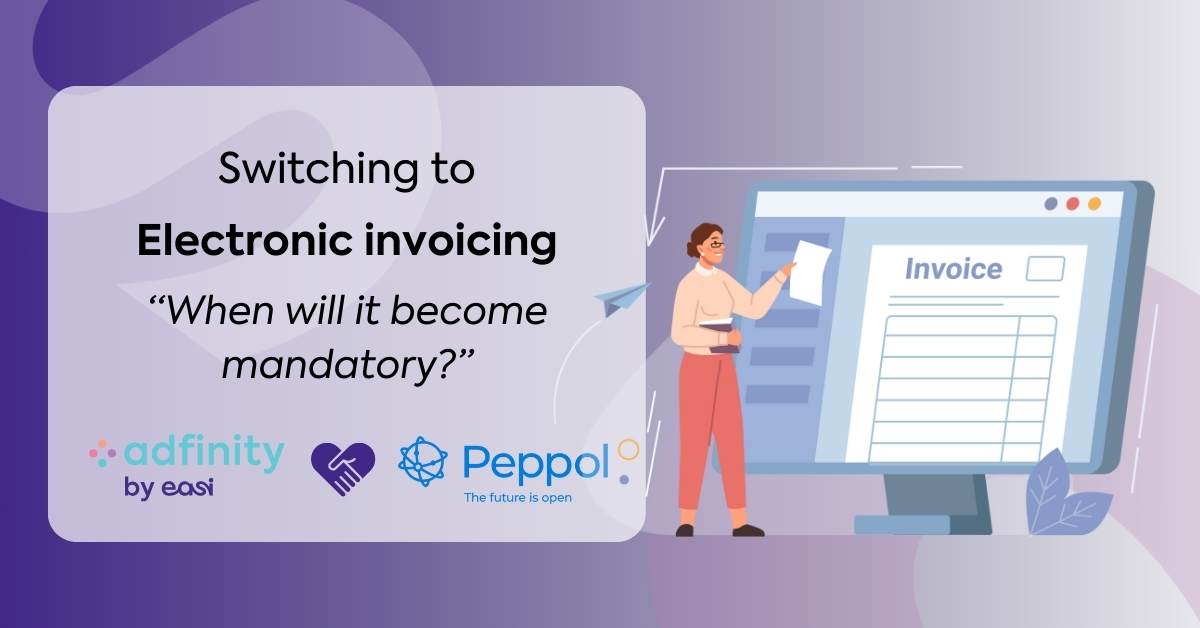Our new Adfinity web application is here! Some new features will be made available with this update. Below I'll list 5 new features of our Adfinity web application, which will make document approval even easier.
1) Consulting documents
First of all, it is now possible to consult the documents directly linked to the document being approved. This is the case, for example, when you want to approve an invoice with related credit notes. In the new Adfinity web application, the current approval status and number of linked documents are always visible, as shown in the image below. In addition, you can view the document itself with a simple click by clicking on the pdf icon next to the document in question. This ensures that all important information on the linked documents is always at the approver's fingertips. In addition, no additional configuration is required, so this feature is fully ready for use when installing the latest version of the web application.
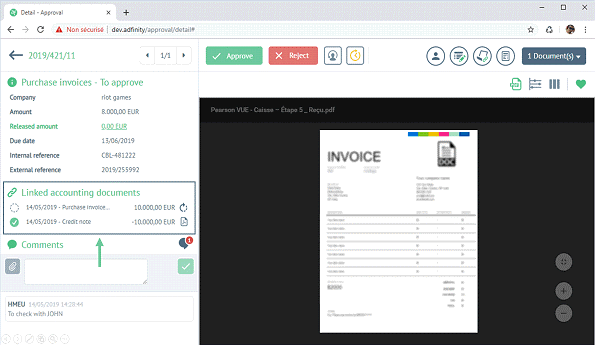
2) Snooze the approvals
A second new feature is the ability to snooze the documents to be approved. It is not uncommon for approvers to have a long list of documents to approve before them. In the latest version of the web application, it is possible to snooze approvals, as well as your alarm clock, until a later date. Therefore, this approval will no longer be included in the current approvals at this time. This feature is also included in the latest version of the web application and does not require any additional configuration.
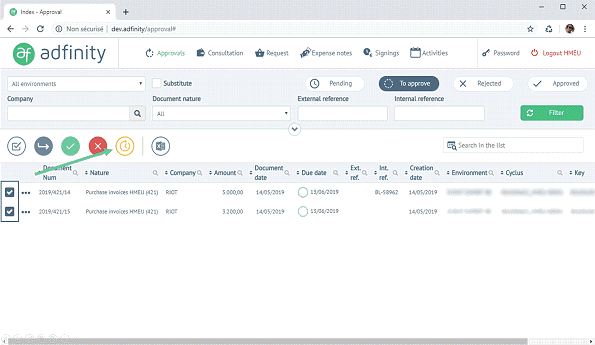
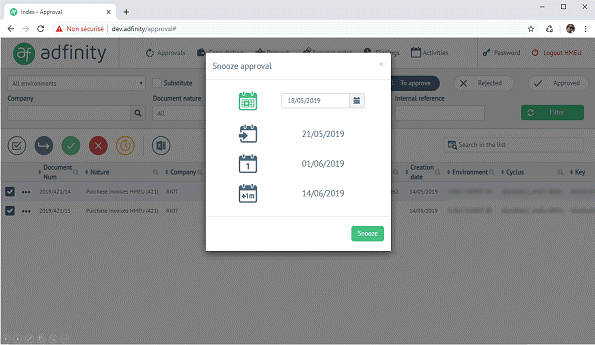
3) One approval for a partial payment
Another new feature in the latest version of the web application is the possibility of launching a single approval for partial payments. This eliminates the need for multiple approvals, which reduces the number of invoices to be approved. It is also possible to display a history of the quantities paid in order to have a permanent overview of the payments. For this functionality, an additional configuration is required and should therefore be discussed in detail with the consultant.
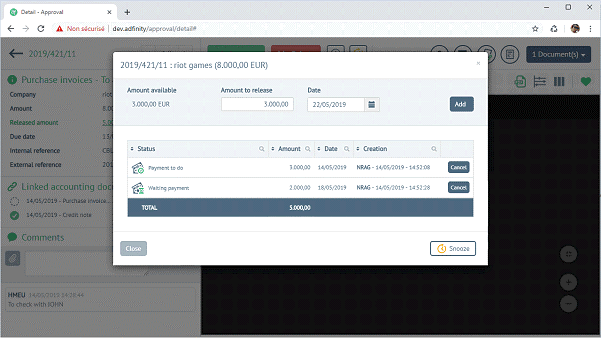
4) Creating imputations on the entries
A fourth new feature is the ability to create imputations on the entries in Adfinity when approving in the web application. This allows, for example, to allocate part of the cost of an invoice to a particular service without the need for the full version of Adfinity. This information is updated in real time and included in any reporting tool. This feature requires some configuration in the full version of Adfinity and should therefore be discussed in detail with the consultant.
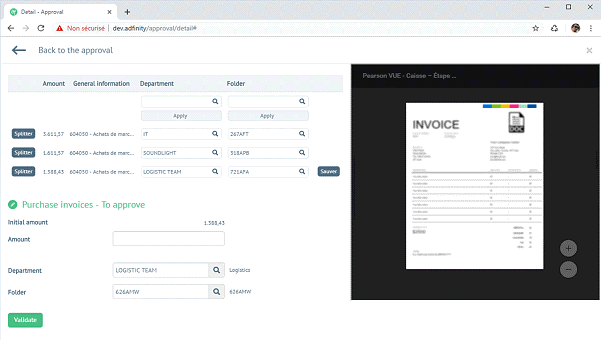
5) A timeline of the approvals
Finally, the new version of the Web application now offers the possibility to view a calendar that graphically displays the approval cycle. In this way, a clear overview is given of who should approve the document. In addition, comments written in the comment field are also displayed on this timeline so that it is easy to see why this invoice was approved or not. The expiry date of the document is also displayed at the top of the timeline so you can't lose sight of it. This feature requires no additional configuration and can therefore be used immediately when upgrading to the latest version of the web application.
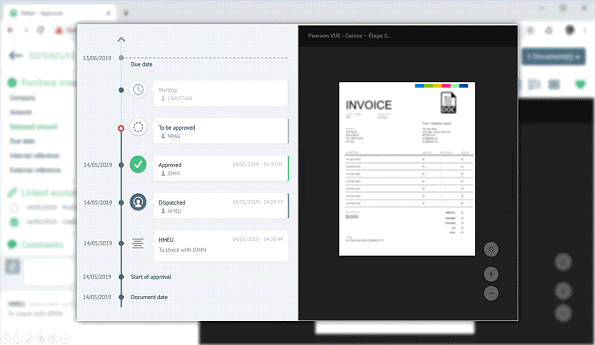
Have these 5 new features convinced you to upgrade to the new version of our web application or to use our web application? Contact your consultant to update your use of Adfinity with this new web application!