For me, it is fair to say that one of the biggest changes in IBM i that have changed my life as system administrator are DB2 for i Services. Using IBM i Access Client Solution (ACS), Run SQL Scripts (RSS) and the function “Insert from Examples” has enabled me to develop my SQL skills. Learning from newly added examples was an easy task. All you have to do is stay current with ACS and PTF's, right? That’s what I was always told and believed, until recently.
It started with latest TR announcement for IBM i 7.4 => IBM i 7.4 TR4. It was there where I found the sentence “New SQL services that provide similar views of BRMS log information as those provided by the DSPLOGBRM command.“ Being a system administrator, backups are a part of my life. IBM i and backups with Backup, Recovery and Media Services (BRMS) is a combination I try to avoid. So I was eager to give them a try. Searching the Internet brought me to a page called “BRMS SQL Services”. It is there where I found the command to enable/install the BRMS SQL services.
The command is “INZBRM OPTION(*SQLSRVINZ)”. I wondered if I did overlook this instruction in the PTF cover letter, so I did check SI73678 and looked for the special instructions. For some reason, the command to install the BRMS SQL services are not mentioned there. In fact, the BRMS SQL services are not mentioned at all. Maybe this is because, although BRMS is still under the wings of IBM, HelpSystems is doing the product development today. That may also be the reason why the BRMS SQL service reside in QUSRBRM and are not mentioned in the DB2 for i Service “QSYS2.SERVICES_INFO”. Below, a SQL script you can use in RSS to get you started with the BRMS SQL services.
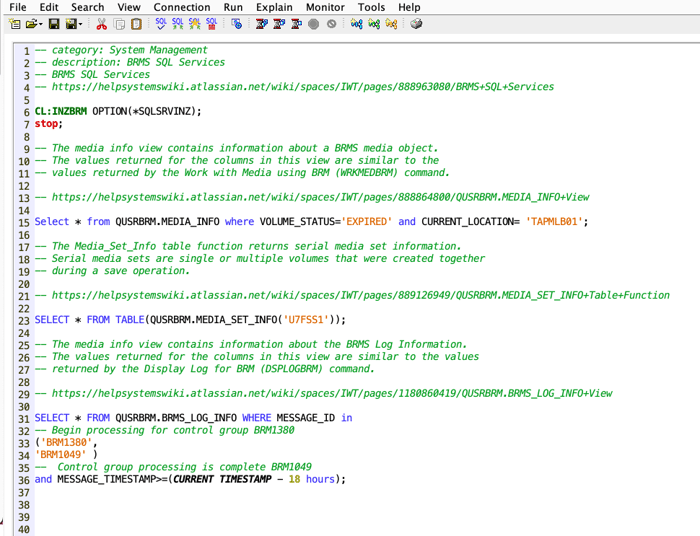
As you can see, the script does include all the necessary links to the right documentation.
Let us take it one step further. When running a Backup Control Group, a tape volume needs to be expired, so checking this upfront has its value. In order to be able to let BRMS send a mail when insufficient expired tapes are available, the command “CHKEXPBRM” does the job. When running the command “CHKEXPBRM EXPMED(1) MEDCLS(<MY_MEDIA_CLASS>) LOC(TAPMLB01)”, the message BRM1390 will tell you: “Request for 1 expired volumes for media class <MY_MEDIA_CLASS> was not successful.
Using the SMTP server running on IBM i, you do need the BRMS-Network Feature, being option 1 of the license program 5770-BR1, in order to configure this.
As an alternative, you could use Administration Runtime Expert (ARE) if you have to do without this option and do not want to purchase it.






