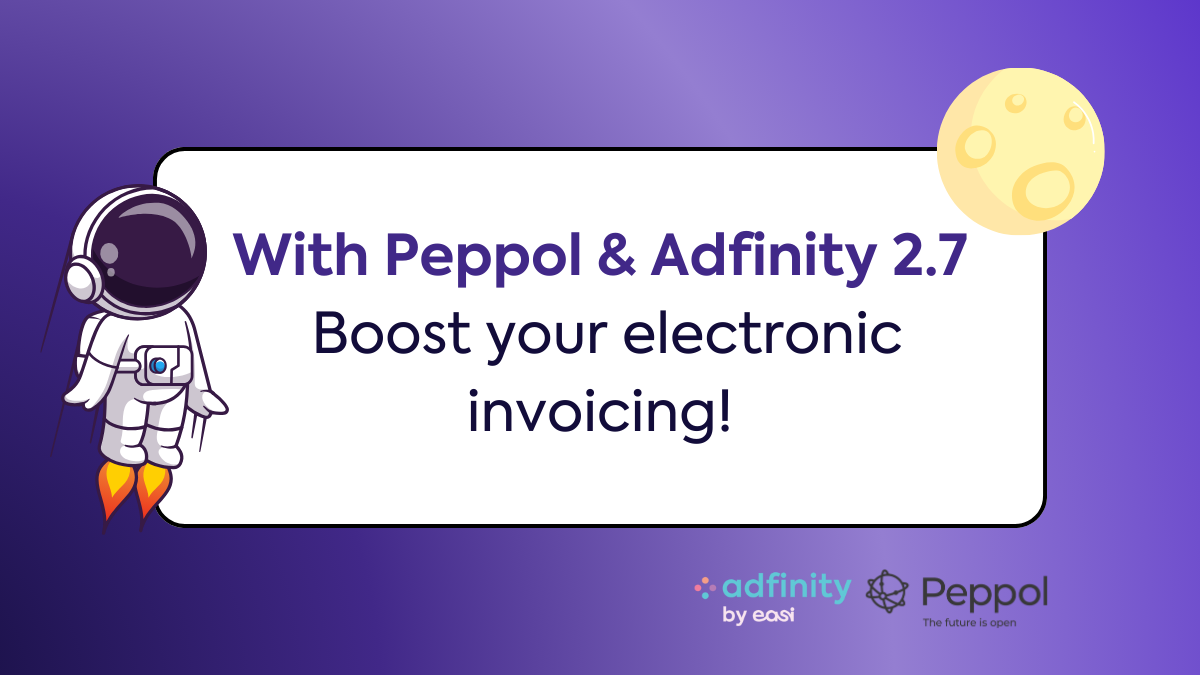BlueHorn vs Microsoft Sentinel: Choosing the Right SOC Foundation
A few weeks back, we already talked about how SOC Business enables mid-sized companies to monitor, detect, and respond to cyber threats, making IT security simple and effective.
Read More
.png)
.png)



.jpg)