To help you be more efficient in your work, Rooftop received a series of new features for shared mailboxes. Want to know more? Discover all the news in our blog article!
Do you have an suggestion for a new feature you would like to see in Rooftop? Let us know on our Roadmap.
Redesigned ergonomics
Live a whole new experience with a simplified menu, tailored to you and your team.
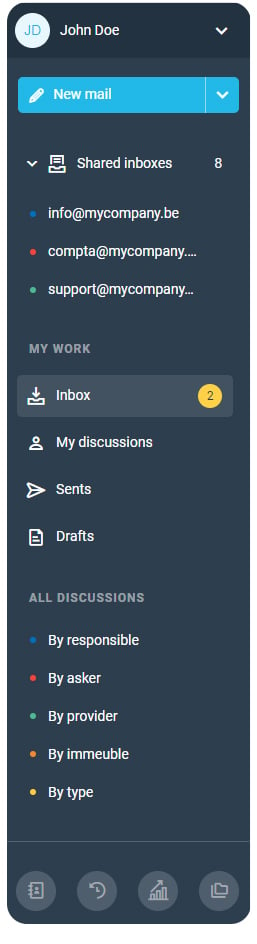 |
Your tasks turn into conversation. Sending e-mails, asking a colleague's opinion and exchanging views on a subject is now even more natural. Easily send a new email directly from the menu or create a new conversation to manage a current folder 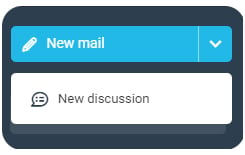 Managing multiple shared mailboxes has never been easier. Activate them in Rooftop and start collaborating. Tip: Workflows can be set up so that certain e-mails are automatically dispatched to the right place. 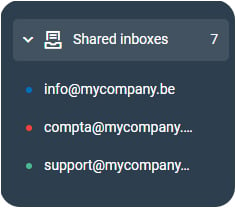 A new personal space: Thanks to this new menu, your conversations, sent emails and drafts accessible with a single click.
|
The arrival of contact groups |
This wouldn't have been possible without you! |
|
You can now create your own contact groups from the menu or from your contact list. Tip: To send a grouped email, nothing could be easier: type the name of the desired Group in the "Recipient" field of an email.
|
Thanks to our customer feedback, the user experience has been redesigned, optimized to have access to every element in the blink of an eye. Get even faster access to your Contacts, Live feed, Categories and Statistics.
|
Increased productivity
This Rooftop update focuses on your productivity. Take control of your work day and go home with an empty mailbox.
Notifications and attachments for new conversations
Create new conversations, add an attachment and notify your colleagues immediately!
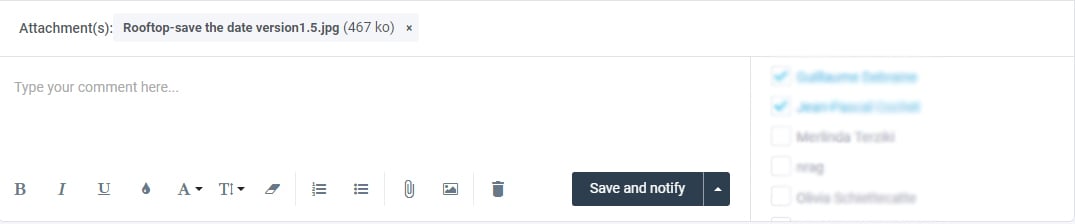
The "Snooze" button, not for staying in bed, but for your e-mails.
The notion of "next action date" is very important in Rooftop. It allows you to manage your conversations in an optimal way, without having dozens of ongoing conversations all the time.
That's why, in this new version we wanted to push it even further. Exit the "Next Action Date", make way for the "Snooze"!

You have just answered an email and expect an answer within 3 days?
Get it out of your head by clicking on the ![]() button and select the date you would like it to come back to your attention.
button and select the date you would like it to come back to your attention.
What if the person answers you within three days? The conversation will automatically return to your daily conversations so that you won't miss out on any information.
Advanced notifications for better tracking
In Rooftop, every email is unique. Whether it is sent to one or more people in your organization, Rooftop will create only one conversation. If you were in Cc/Bcc or as a second recipient, you will simply receive a notification.
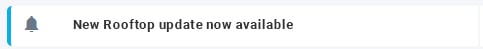
And on Mobile / Tablet?
This update has been optimized to allow mobile usage of Rooftop.
From now on, you will find almost every feature of your computer version on your mobile and/or tablet directly from Google Chrome.
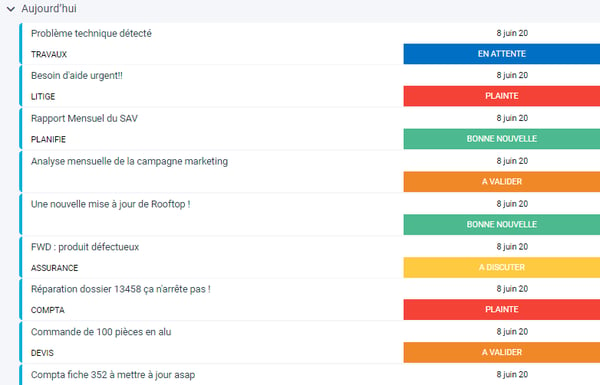
Tip : Want to go one step further? Download our iOS application, it's free!
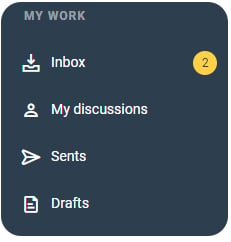
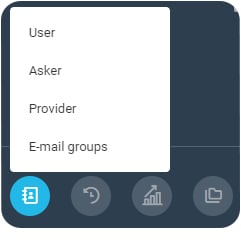
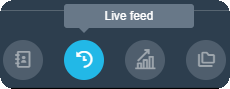
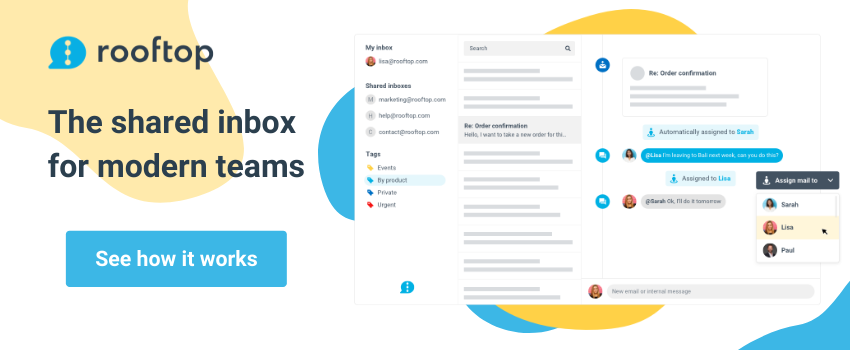





![How to Instantly Manage Emails More Effectively [15 Tips]](https://blog.easi.net/hubfs/Design%20sans%20titre%20%281%29.png)