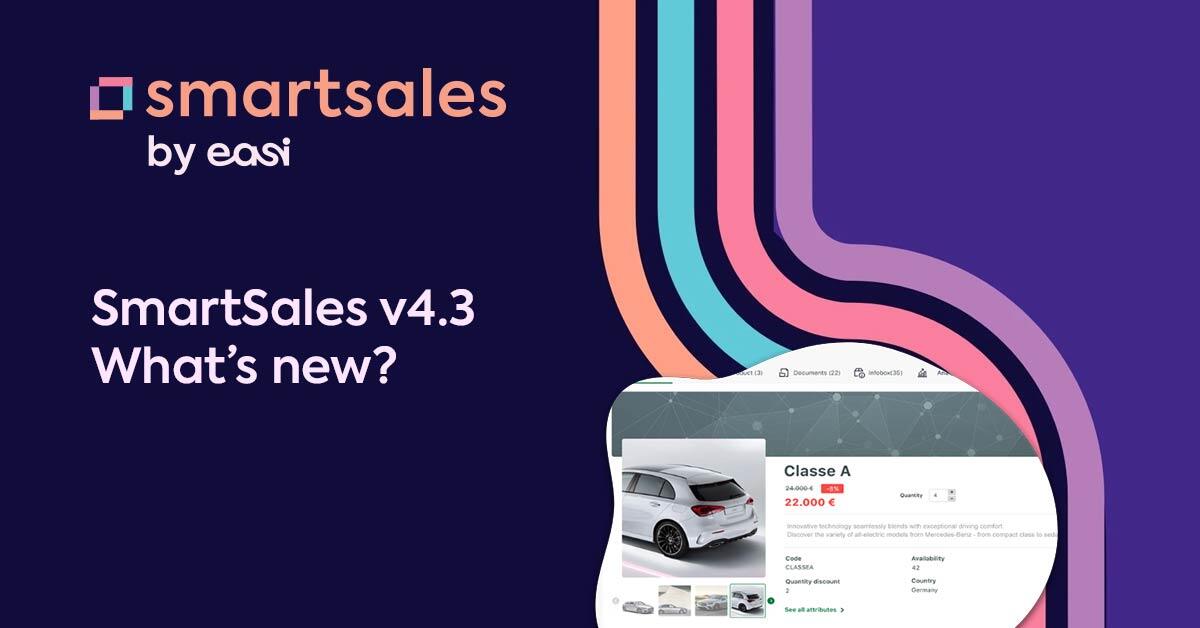What is the difference between Copilot and ChatGPT?
If you're diving into the world of AI tools, you've probably heard about Microsoft Copilot and OpenAI's ChatGPT. Both are stellar examples of what AI can do, but they're crafted for totally different...
Read More


.png)